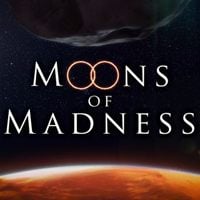Moons of Madness: Leaving the base on the Red Planet walkthrough
Last update:
After spending your first few minutes at the base, you will probably want to explore the Red Planet. This page of our Moons of Madness guide has a detailed description of all the activities you can do after leaving the base.
Exiting the base

After the system has been reset, head to the exit. The first thing you have to do is wear a helmet. Just grab it and put it on your head.

The next task is to replenish the oxygen tank. Connect it to the device and add the right amount of oxygen. You can see how much oxygen you currently have by looking at the bottom left corner of the screen. This will help you quickly calculate how much more you need to travel safely on Mars.

The final task is simply to decompress and open the door. When you do that, you will see the new planet.
Mission on Mars

Check your vehicle right away. Walk towards it and sit at the driver's seat. However, remember to close any doors behind you.

Once you get to the designated spot, you can recharge the oxygen tank and go back on the planet's surface. Your job is to get to the top of the research point.

Go there to receive new assignments. Start by climbing the stairs and scanning the computers. You will learn about a few problems. You can set the first set of panels straight away. The value must be over 90%.

If you can optimize them, you will be able to focus on your next tasks and exploration.
Don't forget that your character breathes thanks to the oxygen tank. You need to keep it full.

Go to the elevator to get down to the lower level. You will see another vehicle. Scan it to find the cause of the problems.

The vehicle is standing next to another base. Once you get inside, your character will have more hallucinations. This will scare your companions.

The base has no power. You can easily solve this by taking the battery out of the device at the elevator. This will activate the light and equipment in the room.
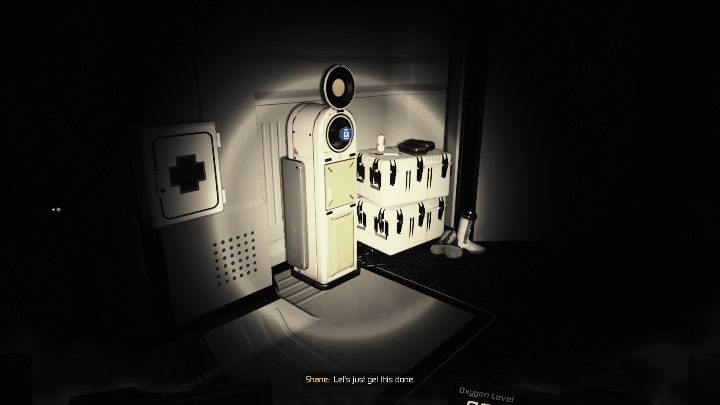
You can go through the letters and check the computer. You don't need a password this time. It will start automatically when you interact with it. When you check the things on the computer, another door opens.

Go to the next room and find another battery on the cabinet. Thanks to it, you will be able to return to the surface. Just insert one battery in the mechanism next to the elevator and the other next to the computer upstairs. This will allow you to set the next panels in the right direction. Remember that the value must be over 90%.

After setting up the second set of panels, you have to reach the third. They are located just beyond the other part of the site. All you have to do is walk up to the panels, scan them, and you will be able to set them up. As in previous cases, the value you set must be over 90%.

You need to perform the last scanning on top of the research point. Approach the device and start it. All you have to do is raise the flap and pull the lever, and you will complete this part of the mission.
After completing all tasks, head to your vehicle and drive to the greenhouse - you have completed your first mission in Moons of Madness.
- Moons of Madness Guide
- Moons of Madness: Game guide
- Moons of Madness: Walkthrough
- Moons of Madness: Waking up at the base walkthrough
- Moons of Madness: Leaving the base on the Red Planet walkthrough
- Moons of Madness: The Flooded Greenhouse walkthrough
- Moons of Madness: Cave Of Madness walkthrough
- Moons of Madness: Shunned Basement walkthrough
- Moons of Madness: Sabotaged Signal walkthrough
- Moons of Madness: The Looming Threat walkthrough
- Moons of Madness: Eight Headed Monster walkthrough
- Moons of Madness: The Gate walkthrough
- Moons of Madness: Walkthrough
- Moons of Madness: Game guide
You are not permitted to copy any image, text or info from this page. This site is not associated with and/or endorsed by the developers and the publishers. All logos and images are copyrighted by their respective owners.
Copyright © 2000 - 2026 Webedia Polska SA for gamepressure.com, unofficial game guides, walkthroughs, secrets, game tips, maps & strategies for top games.