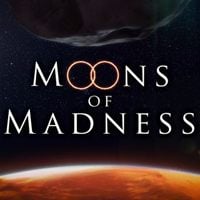Moons of Madness: Waking up at the base walkthrough
Last update:
Your adventure in Moons of Madness begins right after waking up in the research facility. You are on the Red Planet, and from the beginning, you are being haunted by mysterious creatures.
First awakening

Your first task is to get out of bed. You can look around your surroundings or walk out of your room straight away.

If you decide to leave your cozy and safe room, you will head out to the main lobby. Something immediately catches your character's attention. To be able to look around the surroundings, pick up the flashlight that lies on the couch. It will help you move in pervasive darkness.

The omnipresent darkness hides mysterious cosmic forces. Most of the base is covered in some kind of slime and in some areas, you can notice creatures lurking in darkness. When your character sees another individual, he will react with a scream and get weaker. This is signaled by the changes to the image quality.

To feel a little safer, head to the lower floor of the base and follow the corridor by moving along the right wall. You will get to a white closet that you can open without any problems. Take the crowbar. Before you open the broken door, which is a few yards away on the left wall,

go to the damaged passageway and force it open to get to the other side.
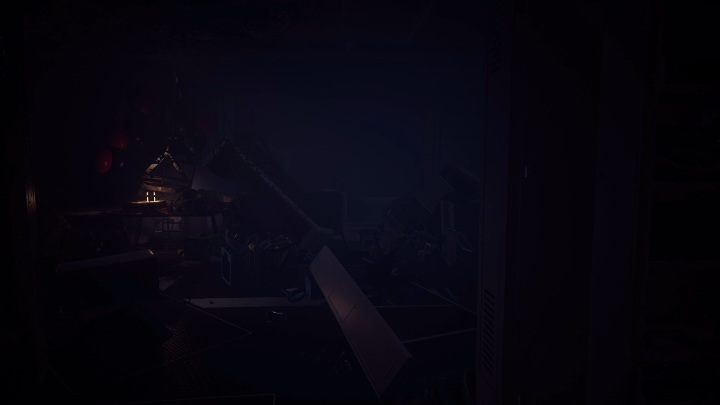
Follow the right wall to reach a dark room. Your flashlight stops working, and the only nearby source of light are the candles. Approach the cake decorated with candles to continue the plot.
When you do that, a monster will jump out at you. Your character will move directly to the bed.
Second awakening
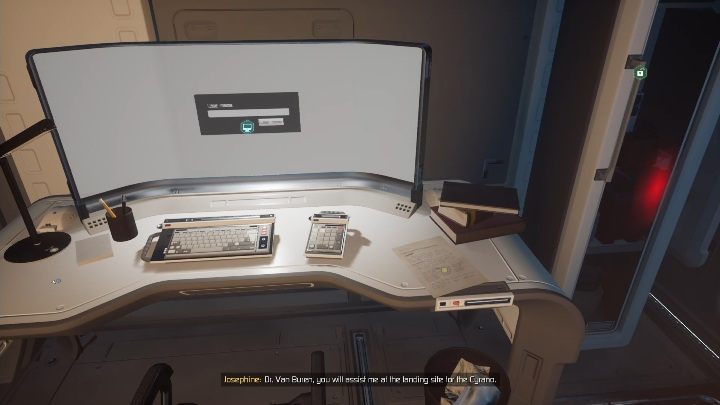
You wake up from the nightmare in your room again. This time, you will hear your co-workers' conversation. During the process, you can focus on their dialogue or look around the surroundings. There is a letter on your desk that wasn't in your dreams.

To get to the computer, you need to find the code and card. It is located right behind you, in a narrow cabinet with glass doors.

When you open the cabinet, a photo will fall out of it. You can pick it up and look at the photograph. Look at its back to get the code - 0509. With it, you will be able to use the computer.
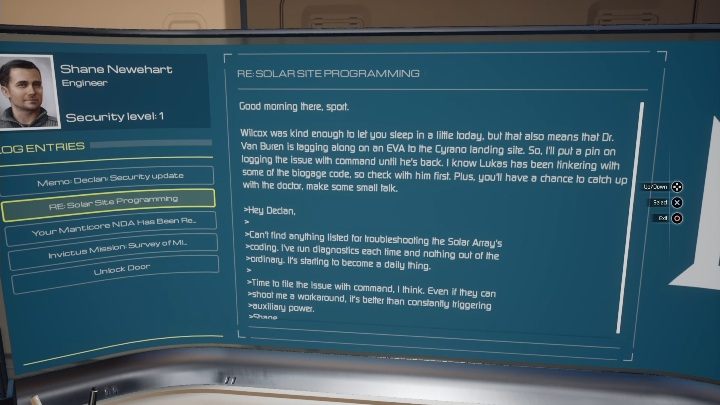
You find a few new emails on your computer that you can read to increase the immersion. When you go through all emails, your character will decide that it is time to leave.

After leaving the room, you can go back to the rest of the base. Now you will find various things in it, e.g. a toy rocket, letters, protocols, etc. You can take a closer look at your surroundings to check all the details.

While exploring the area, you will find a coffee machine. You can take a break and have a freshly prepared hot coffee that might get you back on your feet.

A flashlight is right next to the coffee machine. You can pick it up and attach it to your hand so you will be able to use it in later stages.

If you go back to the place from your dream, you will find an open closet, a closed passage, and a familiar crowbar. Pick it up and go to the other side of the base again.

Turn on the flashlight immediately to move through the darkness. On the right, you'll find your biogage laying on the desk. You can't turn it on with only your hands. Right next to it is a pen that will help you activate it.

After that, the character will automatically attach it to the rest of the gear. Use it to scan the environment and reset the system. This will restart all lights and devices.

Look around. You can check leaflets, books and letters. After checking everything, go to the next part of the room. You will get a new objective - go outside.
- Moons of Madness Guide
- Moons of Madness: Game guide
- Moons of Madness: Walkthrough
- Moons of Madness: Waking up at the base walkthrough
- Moons of Madness: Leaving the base on the Red Planet walkthrough
- Moons of Madness: The Flooded Greenhouse walkthrough
- Moons of Madness: Cave Of Madness walkthrough
- Moons of Madness: Shunned Basement walkthrough
- Moons of Madness: Sabotaged Signal walkthrough
- Moons of Madness: The Looming Threat walkthrough
- Moons of Madness: Eight Headed Monster walkthrough
- Moons of Madness: The Gate walkthrough
- Moons of Madness: Walkthrough
- Moons of Madness: Game guide
You are not permitted to copy any image, text or info from this page. This site is not associated with and/or endorsed by the developers and the publishers. All logos and images are copyrighted by their respective owners.
Copyright © 2000 - 2026 Webedia Polska SA for gamepressure.com, unofficial game guides, walkthroughs, secrets, game tips, maps & strategies for top games.