Cities Skylines 2 Lag - How to Fix Stutters and Low FPS Performance Issues
Do you experience Low FPS in Cities Skylines 2? If you want to know how Fix Stutters and Performance Issues, you will find the answer here.
1

Table of Contents:
Cities Skylines is one of the most (if not the most) popular city builder games. It is not a surprise that Cities Skylines 2 also gathered many fans. Of course, not all players have the latest processors and graphics. And even if they do, there is a chance that the busiest towns will defeat their PC. At some point you may experience a number of optimization problems. In this guide you will learn how to fix stutters and performance issues in CS2.
How to fix stutters and performance issues in Cities Skylines 2
Cities Skylines 2 has many performance issues. While playing the game you can experience stutters, FPS drops, etc. Developers are aware of the problems. A month ago, they raised the game's system requirements. They also announced that they will improve the Cities Skylines 2 after its release. It‘s likely that the game will have better optimization in the future.
We will continually improve the game over the coming months, but we also want to manage expectations on performance for the coming release. Our ambition is for Cities: Skylines II to be enjoyed by as many players as possible, and we're committed to ensuring it reaches its full potential.
If you have problems with Cities Skylines 2 optimization, there is not much you can do; however, try the following things:
- Set graphic settings to very low. Graphics quality will not suffer significantly, but performance will increase.
- You can also go to the Advanced Graphics Options, disable “Depth of Field” and lower “Level of Detail Distnace” to minimum. This will have a noticeable impact on the visuals of the production.
- It is a good idea to wait for a while. The game will load itself in this time. After a few seconds up to a few minutes, you should notice a great improvement in performance.
- Remember that bigger cities will cause more problems. It means that if you happen to experience a lot of performance issues it is a good idea to keep your city small until developers optimize the title better.
You should take into consideration that Cities Skylines 2 is a demanding title and will stress your hardware. However, it is especially important to provide it with enough RAM and CPU power.
Cities Skylines 2 lags in main menu
When you first launch Cities Skylines 2, the main menu can work only in couple FPS. This can be caused by “Virtual Texturing”. A message in the bottom right corner of the screen informs you about the loading status. You have to wait for them to load completely.
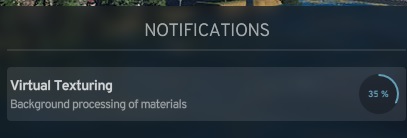
If you are interested in Cities Skylines 2 then I recommend you read our previous news.
- Cities Skylines 2 Guide - Tips for Beginners
- How to Remove Zone in Cities Skylines 2
- How to Upgrade and Elevate Roads in Cities Skylines 2
- Cities: Skylines 2 found a way to avoid another wave of death after changes in new update
- Cities: Skylines follows HoI4 and EU4 and receive a paid subscription. First and second installments of the city builder also gets some new features
- Massive Cities: Skylines 2 update expands homelessness system to mimic real life. Colossal Order also adds difficulty levels and improves traffic
1

Author: Agnes Adamus
Associated with gamepressure.com since 2017. She started with guides and now mainly creates for the newsroom, encyclopedia, and marketing. Self-proclaimed free-to-play games expert. Loves strategy games, simulators, RPGs, and horrors. She also has a weakness for online games. Spent an indecent number of hours in Dead by Daylight and Rainbow Six: Siege. Besides that, she likes horror movies (the worse, the better) and listen to music. Her greatest passion, however, is for trains. On paper, a medical physicist. In fact, a humanist who has loved games since childhood.
Latest News
- Butcher's Summit, an impressive free diselpunk FPS, has been released
- Free FPS on Half Life engine gets big update
- On February 3, gaming history could change forever. Red Dead Redemption 2 one step away from a major achievement
- This is not the RPG you expected. Crimson Desert abandons the key elements of the genre, going for original solutions
- Nintendo may unexpectedly beat Sony. State of Play is not to be the only game show awaiting players in February


