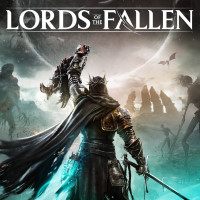Fix Lords of The Fallen FPS Drops and Performance Issues
In this guide we will tell you how to fix performance issues in Lords of the Fallen. If your FPS are dropping, read our guide.
2

Lords of the Fallen is a fresh entry into the soulslike genre, developed by Hexworks and published by CI Games. This game transports players to a dark realm teeming with perilous adversaries. Nevertheless, for numerous players, the initial formidable opponent is the game itself. Many gamers report FPS drops and performance issues. In this guide, we'll provide solutions for resolving this problems.
Fix Lords of The Fallen FPS Drops and Performance Issues
- Install the game on SSD.
- Update drivers.
- Turn off background apps like browsers.
- Wait. If you experience FPS drops and stuttering on cutscenes and in menu, it may be the problem of compiling shaders. The game does not inform you about that, but many players report that Lords of the Fallen works better after a few minutes from starting.
- Restart the game after the first loading. It may help. What is more, restarting also works if the title starts dropping FPS during gameplay, at least for some time.
- One of the players suggests to change Reflection and Global Illumination to medium because on higher level RTX starts working. We don’t know if it is accurate but trying it won’t hurt you.
- Play the game in Borderless window, you can change it in Display settings.
- If the above does not help, you can always enter full screen but turn off V-Sync.
- Enter your Display settings (on your PC, not in-game). At the bottom of the page you should notice Graphics settings. Go there and add Lords of the Fallen exe to the list of High Performance applications. Restart PC after doing so.
Lords of the Fallen Guide
Once you've successfully launched the game, we encourage you to read our comprehensive Lords of the Fallen Guide. Within its pages, you'll discover a wealth of valuable insights about the game. Additionally, we'll provide strategies for defeating formidable bosses. Please note that the guide is a work in progress, and we intend to continually update it with additional valuable information.
If you would like to learn more about the game, read also:
- Lords of the Fallen, Polish-Spanish Unreal Engine 5 Soulslike Launches
- Lords of the Fallen Divides Reviewers
- Fix Lords of The Fallen Crashes on Intro Cutscene, Video Memory Bug
2

Author: Damian Gacek
Graduate of English Philology and English in Public Communication. His portfolio includes a scientific article on video game translation. Working with Gamepressure.com since 2019, writing for various departments. Currently, deals with guides and occasionally supports the newsroom. Interested in electronic entertainment since childhood. Loves RPGs and strategies, often also immersing himself in the depths of indie games. In his free time, works on a book and learns film editing.
Latest News
- Butcher's Summit, an impressive free diselpunk FPS, has been released
- Free FPS on Half Life engine gets big update
- On February 3, gaming history could change forever. Red Dead Redemption 2 one step away from a major achievement
- This is not the RPG you expected. Crimson Desert abandons the key elements of the genre, going for original solutions
- Nintendo may unexpectedly beat Sony. State of Play is not to be the only game show awaiting players in February