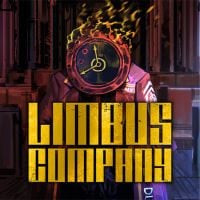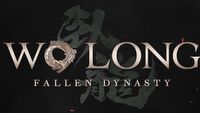Limbus Company - Cutscene and Dungeon Bug Fix; No More Black Screen
There are some annoying bugs in Limbus Company. In this guide we will talk about a cutscene and dungeon bug and present a fix.

Limbus Company is a new strategy RPG developed by ProjectMoon studio. It is a free to play game with gacha elements. The title attracted thousands of players in a short time period. Fans are interested in very unique combat system and characters inspired by popular books. However, there are some bugs in the game. One of them freezes the story at the beginning (and later on, too). There is also a dungeon bug, which causes black screen. In this article we present a fix for them.
- How to fix cutscene and dungeon bug in Limbus Company
- Limbus Company – dungeon bug
- How to work around a cutscene bug in Limbus Company
How to fix cutscene and dungeon bug in Limbus Company
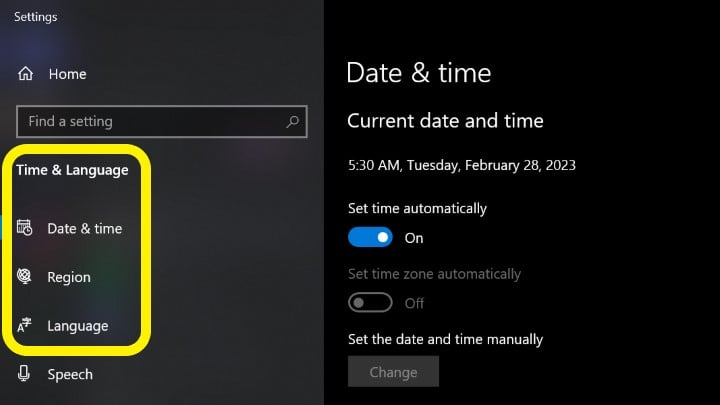
First of all you have to be an American! And being serious – it is really a solution. You have to change the time and region to the USA and language to English.
- Open settings on your device.
- Change language to English. It may be necessary to download a proper pack (if you don’t have one). You can do it at Language section in Settings, just select add a language.
- Change region to United States.
- In Date & time tab pick Central time (US & Canada), probably any US time works, but this one is tested by us.
- Restart your device.
Now run the game. It is unknown why these bugs are connected to above settings, but the fix should work.
Limbus Company – dungeon bug
The method presented above works also for black screen in the dungeon. Use it and you will not see this bug again.
Before
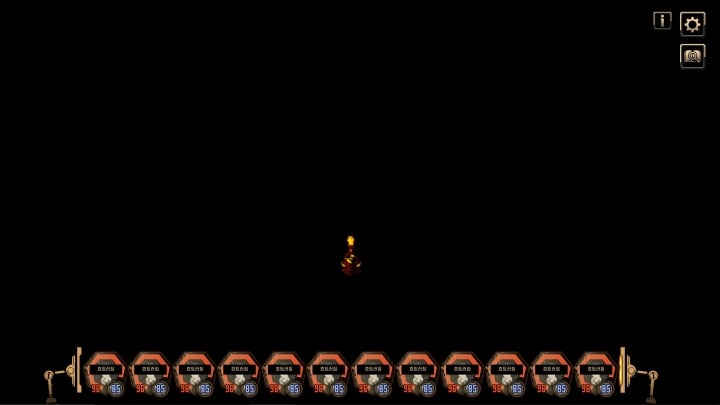
After

How to work around a cutscene bug in Limbus Company

If you don’t want to use a fix mentioned above or it does not work for some reason, there is also a useful workaround. The big problem is that the bug freezes the game during the tutorial sequence. And tutorial is quite important in Limbus Company. You should not skip it. Nevertheless, a visible button to move forward will end your learning process and it’s not ideal.
However, you can open menu in the top right corner, and use the skip button presented there. You will move to the tutorial fight. Sadly, you will miss the plot, but at least you will learn how to fight.
0

Author: Damian Gacek
Graduate of English Philology and English in Public Communication. His portfolio includes a scientific article on video game translation. Working with Gamepressure.com since 2019, writing for various departments. Currently, deals with guides and occasionally supports the newsroom. Interested in electronic entertainment since childhood. Loves RPGs and strategies, often also immersing himself in the depths of indie games. In his free time, works on a book and learns film editing.
Latest News
- Butcher's Summit, an impressive free diselpunk FPS, has been released
- Free FPS on Half Life engine gets big update
- On February 3, gaming history could change forever. Red Dead Redemption 2 one step away from a major achievement
- This is not the RPG you expected. Crimson Desert abandons the key elements of the genre, going for original solutions
- Nintendo may unexpectedly beat Sony. State of Play is not to be the only game show awaiting players in February