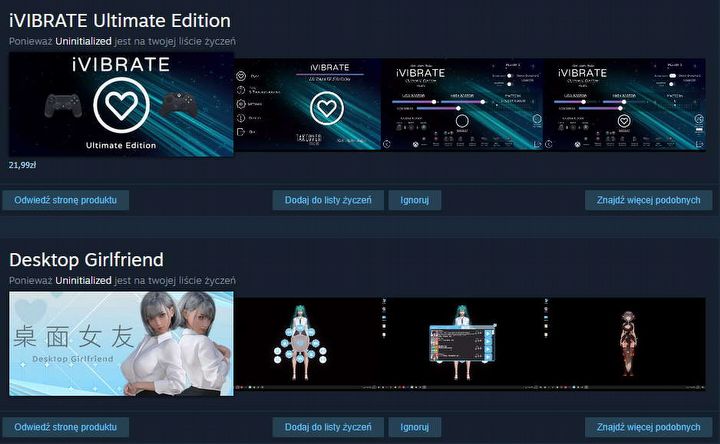This Trick Will Help You Manage Your Steam Wishlist
Although some games are disappearing from Steam, they remain on players' wishlists. Removing them manually may seem impossible, but scripts come to the rescue.

If your wishlist on Steam is filled with niche games, it is quite likely that some of them have already disappeared from the store.
This refers to the games marked as "Uninitalized" on the wishlist. It is not possible to remove them due to the fact that their page simply does not exist and they have been hidden by Valve. For players who appreciate order, this can be a nuisance, but here's where a guide by TheHopelessGamer comes to the rescue.
You will need Automated Removal Script and Developer Tools in your browser to carry out the wishlist cleaning action. Although it may sound dangerous, the whole procedure takes less than a minute. The video below presents how to use the script and how it works.
All you have to do is log into Steam in your browser, then go to your wishlist and use the F12 button to open Developer Tools. In the Console tab, copy Automated Removal Script and run it by pressing Enter. After that, all that is left for you to do is to confirm the removal of games and you are done.
The author recommends not deleting more than 50 games at a time. Otherwise, you may end up temporarily blocking some of your profile's social options. Steam may treat this as a DDOS attack, which happens due to the number of requests you send to delete games.
You can, of course, read the author's exact recommendations in the guide's description. And if you are curious about how many of the games you have on your wishlist have been hidden on Steam, you can use Steam Wishlist Calculator, also created by TheHopelessGamer.
It can also happen that the script does not work. However, this too can be remedied. This is because it is possible to delete games using appid. For this you will need a second script, which you will find in the guide under the "Manual Removal -Plan B" tab.
There are also other alternatives that do not require the use of scripts. We are talking about removing games from the wishlist in Big Picture mode, then finding their page on Steam and excluding them there.
0
Latest News
- 12 million players are celebrating, but not everyone will get a gift. ARC Raiders devs give away pickaxes and bans
- Cyberpunk 2077 creator explains why male V suddenly disappeared from ads
- Court sides with GTA 6 devs. Former Rockstar Games employees suffer a painful blow in their fight for money
- 2 Xbox Game Pass games. Star Wars: Outlaws comes with a newly released zombie apocalypse simulator
- „Bloodborne is a special game for me.” Dark Souls father's honest declaration is painful and hopeless, but true