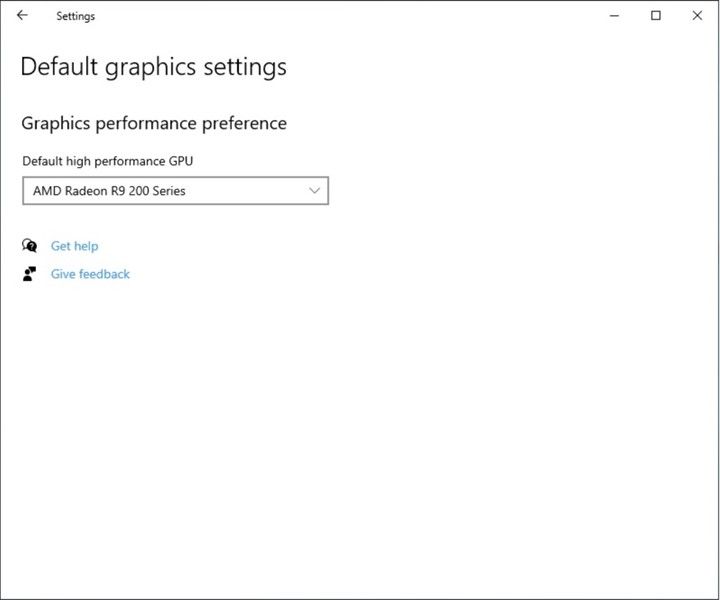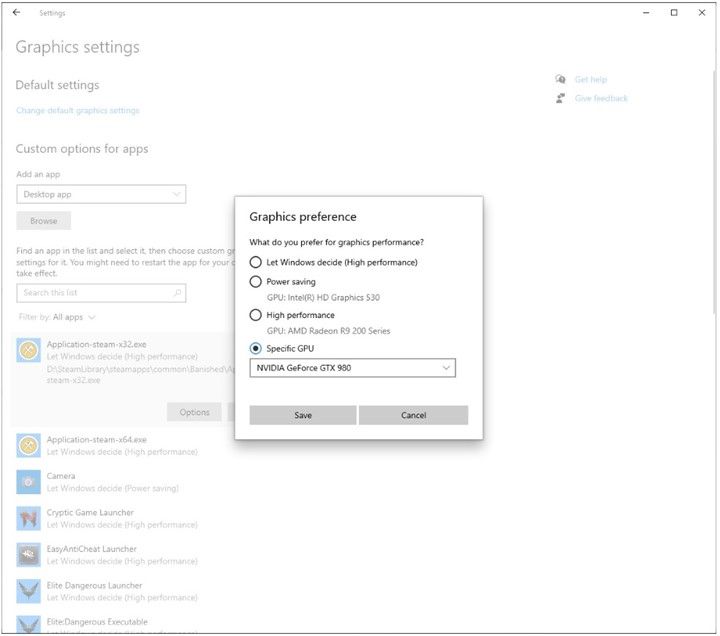Windows 10 and New Settings for „Power Users”
Windows Insider participants now have much easier access to settings that enable them to choose the default GPU for all applications when using SLI or CrossFire technology. This option will also be available for public versions of Microsoft's OS.
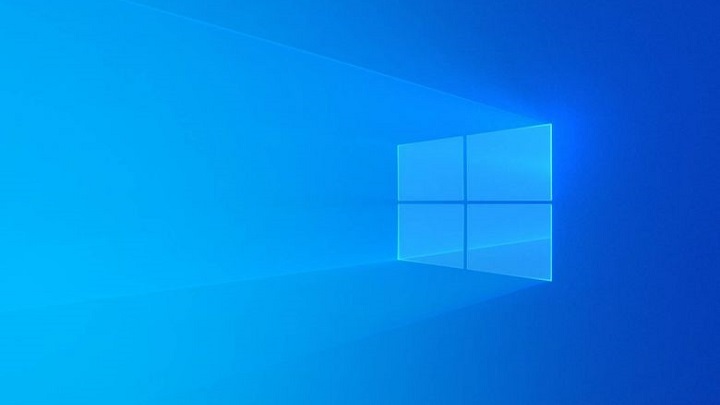
The latest update of Windows 10, version for Windows Insider participants (numbered 20190) has introduced small improvements in features that will be useful for users using two or more graphic cards. Said users can easily select a higher-performance device that will be used by default by all applications. Microsoft notes that this is not a completely new feature on Windows, but only makes it easier for users to find and use it.
The aforementioned option can be accessed through the system's search engine (by simply entering "Graphic Settings") or through standard Settings. There, choosing the System category, in the Screen tab we have to find the Graphic Settings option (at the very bottom). Then the element of choosing the default GPU (if we use SLI or CrossFire technology) should become available for all applications. The same place can also be found through the Games category (to be found also in Settings). What's more, there is also a possibility to select a dedicated graphics card only for selected applications, which simply enables us to assign different devices to different programs.
Let's remind again that these settings are only available for Windows Insider participants (which we can try to join here). However, they will soon also be available on officially available versions of Windows.
0

Author: Paul Wozniak
Part of the editorial team since 2019, he started as a news writer and now works mostly on video content. Currently, he is mainly interested in RPG, soulslike and metroidvania games, but he has also devoted a large part of his gaming life to multiplayer. In games, he mainly values complex character development mechanics and freedom of action, and tries to look at the covered titles from different perspectives. He has also been running his YouTube channel since 2023.
Latest News
- Butcher's Summit, an impressive free diselpunk FPS, has been released
- Free FPS on Half Life engine gets big update
- On February 3, gaming history could change forever. Red Dead Redemption 2 one step away from a major achievement
- This is not the RPG you expected. Crimson Desert abandons the key elements of the genre, going for original solutions
- Nintendo may unexpectedly beat Sony. State of Play is not to be the only game show awaiting players in February