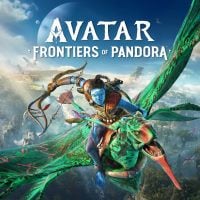Avatar Frontiers of Pandora: How to save the game?
Looking for quick and manual saves in the game Avatar Frontiers of Pandora? Our guide explains whether you need to rely on automatic game state saves and when you'll be safeing the player's current progress.
While playing Avatar: Frontiers of Pandora you may want to create a manual save. On this page of our guide, we explain whether the game distinguishes between manual and quick saves, how autosaves work, and how to protect yourself from losing progress.
Autosaves
- In Avatar, progress is saved automatically. The fact that the game saves current progress is indicated by three blue dots, which may appear for a moment in the bottom left corner of the screen.
- The game can create autosaves during exploration, as well as when reaching a new location or beginning a new quest.
Can you save the game yourself?
- Unfortunately, the authors haven't provided an option to manually save your progress. In the pause menu, there is no option to create quick or manual saves.
- We recommend being careful, as there is a risk of losing progress, i.e. from the moment the game created the last checkpoint. Simple actions such as using a workbench or taking loot of out a container don't give a guarantee that a save will be made. The best way to make a surefire save is to fast travel to any known location. Turn the game off only after the travel has taken place and you're in the chosen location.
Player Profiles
- The developers allowed up to 4 different player profiles and you can access them by choosing Select Game option.
- Each profile constitutes a different campaign and you can't transfer progress between them. Profiles may come in handy for you if, for example, several people play on the same computer/console, you use a separate account for cooperative play, or you want to create a different character or try a different character look in the character creator.
- Avatar Frontiers of Pandora Guide
- Avatar Frontiers of Pandora: Game Guide
- Avatar Frontiers of Pandora: FAQ
- Avatar Frontiers of Pandora: Will it be on Steam?
- Avatar Frontiers of Pandora: How to fight with mechs and AMP exoskeletons?
- Avatar Frontiers of Pandora: Where to meet Sarentu at the bonfire?
- Avatar Frontiers of Pandora: How to destroy the Emergency Flare?
- Avatar Frontiers of Pandora: How to find Swamp Hives Nectar?
- Avatar Frontiers of Pandora: How to get to the top of the cliff in the Songs of the Ancestor mission?
- Avatar Frontiers of Pandora: Is there fast travel?
- Avatar Frontiers of Pandora: How to change the time of day and speed up the passage of time?
- Avatar Frontiers of Pandora: How to change appearance during the game?
- Avatar Frontiers of Pandora: How to get a good bow right away?
- Avatar Frontiers of Pandora: How to investigate clues outside the Research Area?
- Avatar Frontiers of Pandora: How to heal and increase base health?
- Avatar Frontiers of Pandora: How to increase the capacity of Healing Pouch?
- Avatar Frontiers of Pandora: How to survive RDA assault in Becoming quest?
- Avatar Frontiers of Pandora: Is there Ray tracing?
- Avatar Frontiers of Pandora: How to use mounts?
- Avatar Frontiers of Pandora: How to complete the investigation in Crush quest?
- Avatar Frontiers of Pandora: How to save the game?
- Avatar Frontiers of Pandora: Are there romances?
- Avatar Frontiers of Pandora: How to Increase Combat Strength and develop the character?
- Avatar Frontiers of Pandora: How to get crafting materials for a Heavy Bow?
- Avatar Frontiers of Pandora: How to achieve Clean Kill during hunting?
- Avatar Frontiers of Pandora: What to do with old / inferior equipment?
- Avatar Frontiers of Pandora: How to fight Thanators?
- Avatar Frontiers of Pandora: FAQ
- Avatar Frontiers of Pandora: Game Guide
You are not permitted to copy any image, text or info from this page. This site is not associated with and/or endorsed by the developers and the publishers. All logos and images are copyrighted by their respective owners.
Copyright © 2000 - 2026 Webedia Polska SA for gamepressure.com, unofficial game guides, walkthroughs, secrets, game tips, maps & strategies for top games.