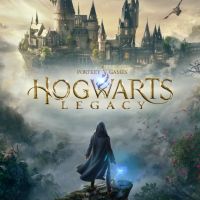Hogwarts Legacy Not Working, Downloading or Unpacking? Here's a Solution
If Hogwarts Legacy is not working or downloading, we have some tips that may help you. Read also if the game is unpacking for too long.

Hogwarts Legacy is a title that takes players into the world made famous by the Harry Potter books and films. Although the official release of the game will not be until 10 February, those who have purchased the Deluxe edition of the game can already play it. However, some players are reporting that the game is not working. In this article, we will tell you what could be the reason for this.
Hogwarts Legacy not workinkg
- Early access has started today for owners of the Deluxe version of the game only. So make sure you own it.
- Reset Steam. You need to make sure that the app has closed all processes. You can also reset your computer just to be sure.

We've prepared interactive maps for Hogwarts Legacy that contain the game's secrets, collectibles, Merlin trails, collection chests, ancient magic hotspots, sidequests and more. Make sure to check out our original guide and the interactive maps.
- Did you buy a key from Steam? Apparently, at the moment, players who have bought a game key from outside the Steam platform are having problems. The shop often fails to detect that their game is a Deluxe version. If this is true, you'll have to wait for the shop to update.
- If the title won't turn on despite downloading correctly, it's also worth checking that you have up-to-date drivers.
Hogwarts Legacy – problems with unpacking
- If the game has downloaded but won't turn on, be patient - Hogwarts Legacy needs some time to download and then unzip. It's best to install it on an SSD.
- Make sure you have more disk space than the game requires for installation (up to twice as much).
- If you have already done a pre-load, check that you have HogwartsLegacy.exe in your local files. Run it if it is there. If it is missing, download the game again.
- If above doesn’t work, you can also go to your active downloading games, click gear icon in the top right corner. Now select clear download cache. Steam should close. Log in again. Unpacking should work.
Remember that many gamers are in a similar situation to you, and Hogwarts Legacy is an important release. It is likely that the title's availability issues will be resolved soon. You will have to be patient.
As a reminder, the launch of the game for owners of the basic version of Hogwarts Legacy will take place on Friday 10 February.
0

Author: Damian Gacek
Graduate of English Philology and English in Public Communication. His portfolio includes a scientific article on video game translation. Working with Gamepressure.com since 2019, writing for various departments. Currently, deals with guides and occasionally supports the newsroom. Interested in electronic entertainment since childhood. Loves RPGs and strategies, often also immersing himself in the depths of indie games. In his free time, works on a book and learns film editing.
Latest News
- Huge Marvel Adventures mod now with new superheroes, including Sentry
- Butcher's Summit, an impressive free diselpunk FPS, has been released
- Free FPS on Half Life engine gets big update
- On February 3, gaming history could change forever. Red Dead Redemption 2 one step away from a major achievement
- This is not the RPG you expected. Crimson Desert abandons the key elements of the genre, going for original solutions