Like a Dragon Infinite Wealth: How to save the game?
Saving the game will reduce the risk of losing progress in Like a Dragon Infinite Wealth. Our guide describes automatic and manual saves, as well as why save locks occur.
When playing Like a Dragon: Infinite Wealth we recommend saving your progress regularly and avoiding relying on automatic saves only. On this page of our guide, we show how to save your game and discuss situations where this option may be unavailable.
Manual and auto saves

- Creating a manual save is possible at almost every moment of the game. To save, simply open the pause menu and choose Save/Settings option. You don't have to reach a phone booth, nor return to the heroes' hideout. Moreover, the game will suggest saving at the end of every chapter. There are as much as 30 manual save slots available.
- Additionally, the game creates automatic saves that operate on several slots. These can be created e.g. after completing an activity or an objective.
- Saving the game can, for example, allow you to easily return to the previous city after changing the location. Moreover, it is worth having a manual save before chains of battles ensuing at different points in the main story. If the battles turn out to be too difficult, you can return to your save and take extra time developing the party or equip different items.
Temporary save locks
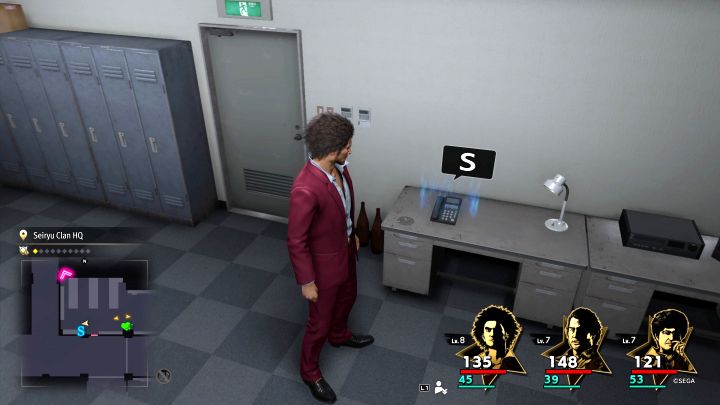
In certain situations, saving will be temporarily unavailable. Such situations include:
- Exploring large enemy locations - these are, for example, enemy bases that the heroes sneak into. Saving will be made available only after completing or leaving them.
- Exploring dungeons - you cannot freely save the game while exploring randomly generated dungeons.
In both cases, you can find stations with save points (examples in the picture). Using them is thoroughly recommended, as they are often placed before rooms where you fight bosses or groups of stronger enemies. At a save station, you should also be able to regenerate your HP and Mana fully.
- Like a Dragon Infinite Wealth Guide
- Like a Dragon Like a Dragon Infinite Wealth: Game Guide
- Like a Dragon Like a Dragon Infinite Wealth: FAQ
- Like a Dragon Infinite Wealth: How to unlock the northern part of Isezaki Ijincho?
- Like a Dragon Infinite Wealth: How to unlock Hawaii?
- Like a Dragon Infinite Wealth: How to leave Dondoko Island in Chapter 6?
- Like a Dragon Infinite Wealth: How to change Jobs?
- Like a Dragon Infinite Wealth: How to use fast travel?
- Like a Dragon Infinite Wealth: How to get back from Hawaii to Isezaki Ijincho?
- Like a Dragon Infinite Wealth: How to get to Kamurocho?
- Like a Dragon Infinite Wealth: How to change the appearance of characters in your party?
- Like a Dragon Infinite Wealth: How to accumulate experience (XP) and level up?
- Like a Dragon Infinite Wealth: Is there level scaling?
- Like a Dragon Infinite Wealth: Where to find karaoke venues?
- Like a Dragon Infinite Wealth: How to save the game?
- Like a Dragon Infinite Wealth: How to earn and what to spend money on?
- Like a Dragon Infinite Wealth: How to escape from the fight after starting it?
- Like a Dragon Infinite Wealth: How to change the time of day?
- Like a Dragon Infinite Wealth: How to change the main character?
- Like a Dragon Infinite Wealth: Is there a point of no return?
- Like a Dragon Infinite Wealth: How to obtain safe keys?
- Like a Dragon Infinite Wealth: Are there romances?
- Like a Dragon Infinite Wealth: Can you have a pet?
- Like a Dragon Infinite Wealth: Where to find Assorted Cigarettes?
- Like a Dragon Infinite Wealth: Where to find Hawaiian Cosmetics gift?
- Like a Dragon Infinite Wealth: Where are Emmy and Billy in Substory #17?
- Like a Dragon Infinite Wealth: Can you turn on Radio Subtitles?
- Like a Dragon Infinite Wealth: Does Kiryu die (spoilers!)?
- Like a Dragon Infinite Wealth: How to unlock and activate Combo Meals in restaurants?
- Like a Dragon Infinite Wealth: What is the name of the owner in Wait for Me and how to correctly take orders/recognize dishes?
- Like a Dragon Infinite Wealth: How do Willpower and other statistics work?
- Like a Dragon Infinite Wealth: How to obtain Shark Fin and Squid Tentacles crafting materials?
- Like a Dragon Infinite Wealth: Is Like a Dragon Like a Dragon Infinite Wealth a sequel?
- Like a Dragon Infinite Wealth: How to complete Substory #14 (Neck Deep in Love) and where is Tanabe-kun?
- Like a Dragon Infinite Wealth: What are consequences Personality Chance choices?
- Like a Dragon Like a Dragon Infinite Wealth: FAQ
- Like a Dragon Like a Dragon Infinite Wealth: Game Guide
You are not permitted to copy any image, text or info from this page. This site is not associated with and/or endorsed by the developers and the publishers. All logos and images are copyrighted by their respective owners.
Copyright © 2000 - 2026 Webedia Polska SA for gamepressure.com, unofficial game guides, walkthroughs, secrets, game tips, maps & strategies for top games.
