Brave Browser Provides Best Privacy
Researchers at Trinity College Dublin have conducted a test to see which browsers provide the most privacy for their users. Brave was the best, and Microsoft Edge was the worst.
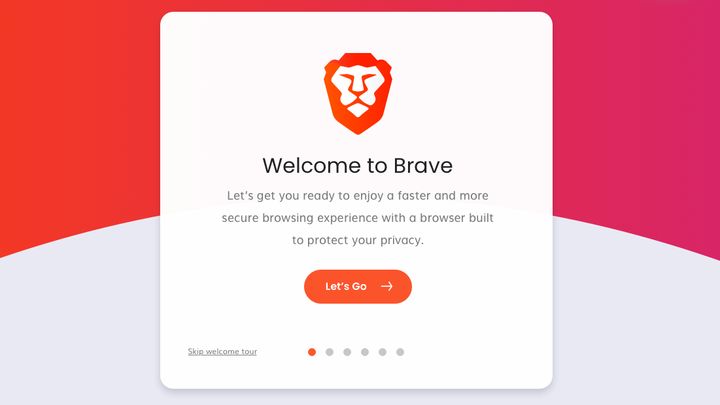
IN A NUTSHELL:
- Researchers from Trinity University conducted a study that checked how private are the popular web browsers;
- Brave was the best, Microsoft Edge was the worst;
- The level of privacy of some apps can be improved by disabling features such as telemetry and search engine autocomplete.
Researchers from Trinity University in Dublin conducted a study titled Web Browser Privacy: What Do Browsers Say When They Phone Home? Its purpose was to check what level of privacy is actually provided by each of the popular browsers on the market. The program that leads in this respect is Brave. It was followed by Google Chrome, Firefox and Safari. Yandex and Microsoft Edge were the worst (the version based on Chromium engine).
The rules of the test are quite simple - we run a freshly installed browser on a new user profile, paste the address into the right field and carefully track network traffic. The researchers also checked how the applications behave after rebooting and whether they do not contact the web within 24 hours of use.
Brave does not send virtually any data from the user's computer that would enable third parties to identify or track the IP address. It also does not share information about visited pages with anyone, which unfortunately cannot be said about the other browsers. This is done by Chrome, Firefox, and Safari, and the action is related to the search engine's auto-complete feature - programs contact the servers in real time when we type something in the right field. By disabling this option we can increase the level of privacy offered by the browser.
Worse still, Mozilla's application contains IDs in the telemetry data packets that can be used to track the user (telemetry can be disabled, but the function is active by default). For Safari, on the other hand, the problem is the basic homepage, which sends information to numerous third parties and even allows them to install cookies without our knowledge.

Yandex and Microsoft Edge use a permanent ID to link specific actions to our IP address and location. Both programs also share with their manufacturers information about the hardware on which they are running. We have no influence on this behavior - we can't turn it off or limit it in any way. Even worse, with the Edge, information about the pages we visit is also sent to mysterious servers that are not linked to browser's auto-complete.
- Brave - official website
- Google Chrome - official website
- Safari - official website
- Microsoft Edge - official website
- Yandex Browser - official website
- How to Transfer Follows From X (Twitter) to BlueSky? We Explain How Sky Follower Bridge Works
- WhatsApp's iOS Chat Privacy beta is trying out new features, including one that stops photos and videos from auto-saving to your device
- Today’s Wordle hint and answer on July 30, 2025. It's a real head-scratcher
0
Latest News
- 12 million players are celebrating, but not everyone will get a gift. ARC Raiders devs give away pickaxes and bans
- Cyberpunk 2077 creator explains why male V suddenly disappeared from ads
- Court sides with GTA 6 devs. Former Rockstar Games employees suffer a painful blow in their fight for money
- 2 Xbox Game Pass games. Star Wars: Outlaws comes with a newly released zombie apocalypse simulator
- „Bloodborne is a special game for me.” Dark Souls father's honest declaration is painful and hopeless, but true

