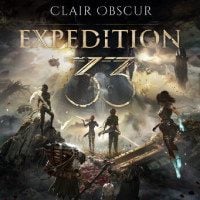Players get stuck in Clair Obscur Expedition 33. You can save your progress
Have you got stuck while exploring the world in Clair Obscur Expedition 33? Do not worry, as there is a way out. Here you will learn how to get out of such tricky spot.

Clair Obscur Expedition 33 is a hit that shook the gaming industry last week. Selling more than a million copies just 3 days after launch, while being available in Xbox Game Pass, is nothing short of incredible. However, as this title is developed by a relatively tiny studio, there are issues with it, too. Some fans complain about crashes, stutters, lack of FSR or HDR, yet there are situations in-game which can get you stuck – quite literally. There is a specific place (according to some even more than one) in which your characters can get blocked, not allowing you to progress further. Fortunately, there is a way of getting pass this, so stick around to learn how to do it.
How to get unstuck in Clair Obscur Expedition 33
Bugs are present in video games from the very beginning of their history. In one way or another we have to deal with them or simply accept, if they aren’t too severe. In Clair Obscur Expedition 33, however, there is at least one place on the world map that can get you stuck – when you try to stroll down to an NPC on the shore. It can lock you out from getting there, yet fret not, as there is a chance you can get unstuck easily.
There are many players reporting this problem, so we can count on Sandfall to patch it out eventually, but for now there are a couple of things we can attempt:
- When you get blocked, try turning away from the glowing rocks and press attack (R1, RB, or “f” key by default, depending on the device you use to play). This makes the character move forward and has a high chance of forcing the team to walk further, effectively unstucking them.
- Some fans claim that the method mentioned above does not help in their case. Another way to save yourself is to… load an earlier save file. Be mindful, as there are more than only 3 recent saves, so if one does not work, try to scroll down and choose an even older one.
As mentioned previously, hopefully this will be noticed by the creators and patched in the nearest future. If you would like to help them and expedite the process, make sure to fill in a bug form on their official webpage that can give them more context about what happened and why, allowing for a quicker troubleshooting. Good luck!
- Interest in Clair Obscur: Expedition 33 has exploded once again thanks to The Game Awards 2025. There's at least two pieces of evidence to prove it
- My experience attending the 2025 Game Awards, and why I loved it
- Game of the Year 2025 devs underestimated their work. „Most of us were aiming at around 80”
0

Author: Aleksander Kartasinski
Just a random from the depths of the internet who happens to be interested in video games like millions of other people on this planet. By sheer luck he was given a chance to write about them. Worked in IT department and supported users for way too long, but also given a chance to do some IT magic on a large scale in his free time. Interested in technology, games with intriguing mechanics, etymology, and linguistics.
Latest News
- Elite Mod lets you play the Tau faction in Warhammer 40K: Dawn of War 2
- Huge Marvel Adventures mod now with new superheroes, including Sentry
- Butcher's Summit, an impressive free diselpunk FPS, has been released
- Free FPS on Half Life engine gets big update
- On February 3, gaming history could change forever. Red Dead Redemption 2 one step away from a major achievement