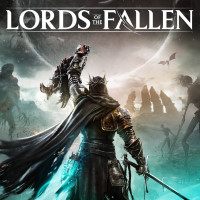Should You Pick Controller or Keyboard in Lords of the Fallen (2023)
Wondering which control device will work better for Lords of the Fallen? In our guide we explain whether you should choose a controller or a keyboard.
1

Lords of the Fallen (2023) is a new souls-like game that features spectacular boss fights and a high level of difficulty. Computer gamers looking to make their time spent in this title more pleasant are wondering which device is better to efficiently kill opponents. In this guide we explain whether you should choose a controller or a keyboard.
Lords of the Fallen: Controller or Keyboard?
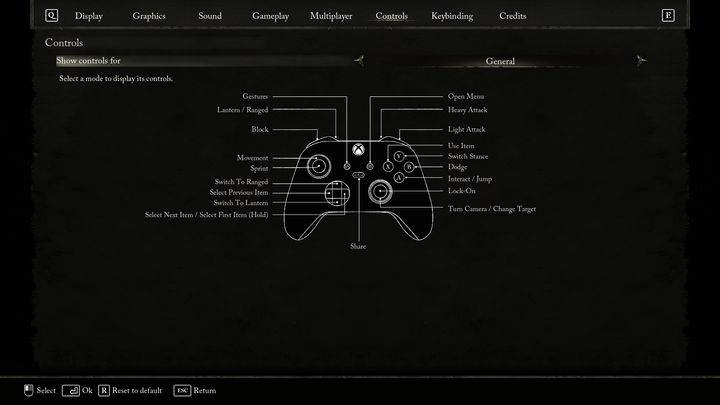
Despite the fact that gamers can enjoy the title on both a controller and a keyboard and mouse, some of them wonder which control device is better and more comfortable to play on.
If you belong to the group of people who play this type of production for the first time and do not know what you will have more fun on, then in our opinion you should play on a controller. The main reason is that most of the buttons are better arranged. Remembering their layout is much easier.
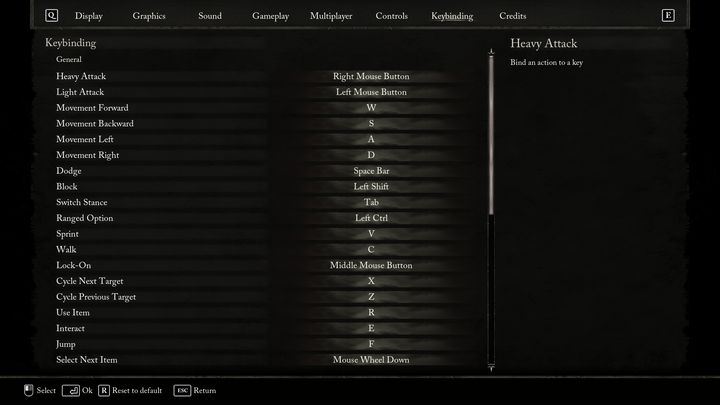
With a keyboard, each key is responsible for something different, and there are so many of them that a new player can simply get lost trying to use them. On top of that, their default setting may not appeal to everyone. On the plus side, however, the game allows you to freely assign specific actions to a particular key, so you can quickly get rid of this problem.
If you are a PC gamer, and you don't own a controller, don't be afraid that in order to play Lords of the Fallen, you will have to purchase one. It is also possible to play pleasantly on a keyboard and mouse. The only problem may arise at the very beginning with remembering what a particular key is responsible for. Fortunately, it fades quickly, and you have options to change the control settings according to your preferences.
Read also:
- Lords of the Fallen Guide
- Controller Not Working in Lords of the Fallen, Change Xbox Layout and Prompts
- Fix Lords of the Fallen FPS Drops and Performance Issues
1

Author: Dawid Lubczynski
He completed his first degree studies in journalism. His adventure with Gamepressure began in 2019 when he undertook the difficult art of writing complex game guides. Over the years, became a specialist genre; in his spare time, he reads about mixtures that will help him reduce stress after the thousandth death at the same stage of the game. A huge fan of fighting games (Tekken) who regularly participates in tournaments.
Latest News
- Butcher's Summit, an impressive free diselpunk FPS, has been released
- Free FPS on Half Life engine gets big update
- On February 3, gaming history could change forever. Red Dead Redemption 2 one step away from a major achievement
- This is not the RPG you expected. Crimson Desert abandons the key elements of the genre, going for original solutions
- Nintendo may unexpectedly beat Sony. State of Play is not to be the only game show awaiting players in February