Windows 10 May 2019 Update Officially Released
Microsoft has completed another major update for Windows 10. May 2019 Update will now be available on users' computers. The installation can be sped up or delayed.
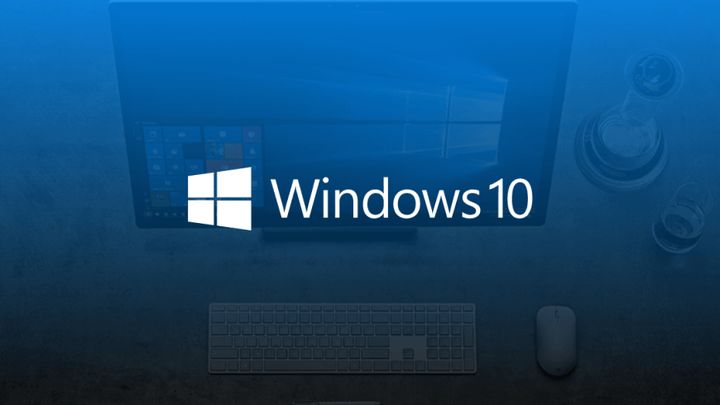
IN A NUTSHELL:
- Microsoft has released the Windows 10 May 2019 Update;
- The patch will be gradually installed on the computers of subsequent users;
- The process can be accelerated or delayed.
Microsoft has finally released another major update for its latest operating system, Windows 10 May 2019 Update. The patch, formerly known as April 2019 Update, can be downloaded by companies and private users alike. The patch brings several attractive novelties, such as a bright theme or sandbox mode, as well as a number of changes in existing functions, including the search system and side panel.
Windows 10 May 2019 Update will be installed automatically (if you have not disabled this feature), but it is worth noting that, as usual in similar situations, the patch will be made available gradually to new users. If your computer hasn't started downloading, just be patient. If you are interested in speeding up the process, you can use the Windows 10 Upgrade Assistant.
We would also like to remind you that large updates to Windows 10 are sometimes troublesome. If this time you don't want to take any risks and you prefer to wait for other users to test everything, you can postpone the installation of the patch. To do this, open the "Settings" menu and select the "Update and security" tile. Make sure you are in the "Windows Update" tab. (usually, the menu opens on it) and click on the "Advanced Settings" button. After you go down you will see two fields in which you can enter the number of days by which you want to delay the installation of each type of update (you are interested in the top one). The delay can be set for up to a year.
0
Latest News
- Elite Mod lets you play the Tau faction in Warhammer 40K: Dawn of War 2
- Huge Marvel Adventures mod now with new superheroes, including Sentry
- Butcher's Summit, an impressive free diselpunk FPS, has been released
- Free FPS on Half Life engine gets big update
- On February 3, gaming history could change forever. Red Dead Redemption 2 one step away from a major achievement

