Windows 10 May Update Will Speed up Your PC
Microsoft is about to release the May 2020 update, which will increase the speed of Windows 10 for some users.
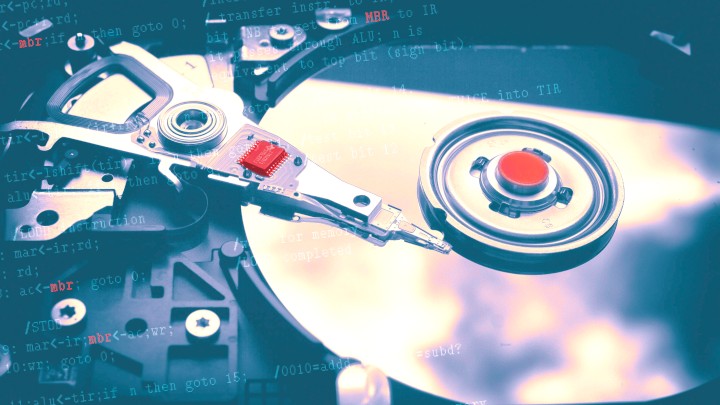
A patch for Windows 10, simply called may 2020 update, will include a file indexing mechanism, among other things. As reported by Windows Latest, it should appear within a few weeks in the form of a large update, containing many other improvements. Modification of the search should speed up many computers. Perhaps this will make fewer people decide to disable indexing.
- The update will introduce changes to the algorithm of the Windows file indexing mechanism;
- Content indexing improvements will reduce the impact of the service on the the performance of our PC, thus improving it.
The speed of searching for content in Windows depends, among other things, on continuous indexing of files. This is why the results in the Search window appear so quickly. However, this is not without cost. And these are the CPU, RAM, and extra disk load. Although the mechanism has been refined to work in the background and turn off when the user reaches for the computer's performance, many people claim to feel its presence.
These users often turn off indexing so that it does not take up resources. According to them, this speeds up the PC. Microsoft is working on improvements to the indexing algorithm to remedy any problems the users may encounter. The greatest speed up will be experienced by owners of older hard drives, especially those that are slower, rotating at 5400 RPM. And such models can still be found in laptops, for example.
Users of newer computers with SSDs can also notice the difference. Although this will only apply to people who have experienced high CPU usage caused by the indexing service. After installing the update, the problem should not be noticeable anymore. The fix will also change the way the disks are displayed in the Task Manager's Performance tab. Now it will recognize their type, HDD or SSD, instead of the usual numbering, as before.
0

Author: Arkadiusz Strzala
His adventure in writing began with his own blog and contributing to one of the early forums (in the olden days of Wireless Application Protocol). An electrical engineer by profession, he has a passion for technology, constructing and, of course, playing computer games. He has been a newsman and writer for Gamepressure since April 2020. He specializes in energy and space tech. However, he does not shy away from more relaxed matters every now and then. He loves watching science-fiction movies and car channels on YouTube. He mainly plays on the PC, although he has modest console experience too. He prefers real-time strategies, FPS and all sorts of simulators.
Latest News
- Elite Mod lets you play the Tau faction in Warhammer 40K: Dawn of War 2
- Huge Marvel Adventures mod now with new superheroes, including Sentry
- Butcher's Summit, an impressive free diselpunk FPS, has been released
- Free FPS on Half Life engine gets big update
- On February 3, gaming history could change forever. Red Dead Redemption 2 one step away from a major achievement

