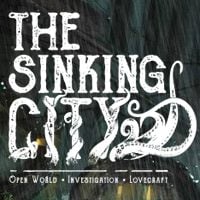The Sinking City: Crafting
In The Sinking City, the player has the ability to create new items from resources found in the city. Initial schemes are limited the production of ammunition and medicines. The materials you will find by searching the furniture (usually the containers you can search are marked with white symbols) and in the yard the trash cans or the trunks of some cars. The maximum amount of each resource in your inventory is 20 pieces.
Keep in mind that creating too many items will not allow you to pick them up later when you find them during the exploration due to having reached the maximum capacity.
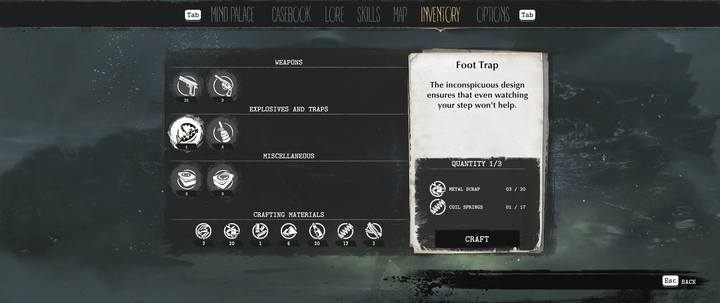
The creation of new items is done by clicking the Craft button in the Inventory tab, after selecting the appropriate item. At the bottom of the screen, you will see the craft ingredients that you have.
How to unlock new blueprints?
You can easily unlock new blueprints in the game. To do this, you need to get a new item for the first time. On that occasion, the blueprint for the item is automatically added.
Because of this, in the early stages of the game, it is worth going to one of the Infected areas to find grenades and traps - when you find one piece, you can then create more with crafting materials.
Where to find crafting materials?
Loot is quite easy to find. All boxes, trunks of cars or trash cans, marked as shown in the screen above, can be searched. Things to keep in mind:
- the best loot (and the biggest) is in the infected areas,
- a slightly safer option is to find buildings marked with a white "H" symbol on the doors that you can enter. Sometimes you will not find there any opponents, sometimes only a few. However, you will always find more loot than if searching containers in the city.
Boxes with loot replenish over time - go away a considerable distance or take a fast travel (or save and reload the game) to update the contents of the containers. This also applies to the containers in contaminated areas (note that enemies also respawn in these areas after a short period of time).
You are not permitted to copy any image, text or info from this page. This site is not associated with and/or endorsed by the developers and the publishers. All logos and images are copyrighted by their respective owners.
Copyright © 2000 - 2026 Webedia Polska SA for gamepressure.com, unofficial game guides, walkthroughs, secrets, game tips, maps & strategies for top games.