Banishers Ghosts of New Eden: Difficulty levels
Banishers Ghosts of New Eden offers players a choice between several levels of gameplay difficulty. On this page, we will tell you when and how you can change the game's difficulty parameter.
Last update:
The latest production of the French studio Don't Nod allows players to choose one of 5 difficulty levels, which will help adapt the experience to the individual skills and needs of each player. On this guide page, you will learn when you can change the difficulty level, what this affects, and also what characterizes the available difficulty levels.
How to change the difficulty level?
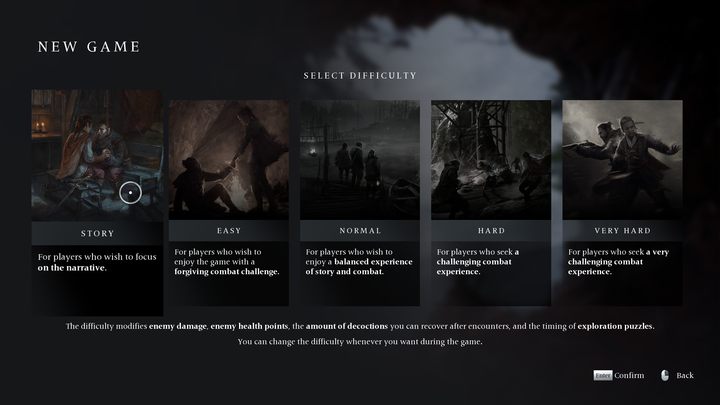
When starting a new adventure in Banishers, the game will ask you to choose one of 5 difficulty levels. The initial choice is not final - you can change the difficulty level at almost any time if you decide that the selected option is not for you.
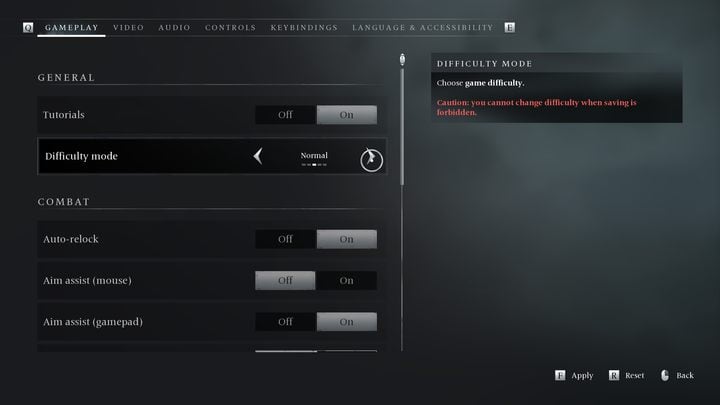
To change the difficulty level, select "Options" from the pause menu. In the "Gameplay" tab, go to the second option from the top, "Difficulty level". Choose the one that interests you, then confirm your choice by saving the new settings. The game will immediately apply the new difficulty level, you don't need to reload a save.
However, the option to change the difficulty level will be blocked in situations where you cannot freely save the game. Such situations include: dialogues, cut-scenes, and fights with opponents and bosses.
How do the difficulty level settings work?
The difficulty levels available in Banishers Ghosts of New Eden are as follows:
- Story;
- Easy;
- Normal;
- Hard;
- Very hard.
Difficulty levels affect a number of gameplay elements. Apart from the obvious durability of enemies, the following also changes:
- The amount of damage dealt by opponents;
- The number of healing Potions recovered after the encounter;
- The length of the time window for solving arcade puzzles.
These elements collectively affect the complexity and difficulty of the entire game. Players looking for an extra challenge may also want to check out some additional options in the settings menu.

In the "Gameplay" section, you will be able to decide whether you want to enable and how you want to use elements such as:
- Aiming assistance;
- Displaying information about opponents during the fight;
- Dynamic compass indicating mission objectives;
- UI.
These variables will certainly appeal to audiences looking for a greater challenge and/or a more immersive experience.
In our opinion, the default "Normal" level should not pose any problems for more advanced players. So if you have experience with third-person action games, it might be a good idea to consider choosing one of the higher difficulty levels.
- Banishers Ghosts of New Eden Guide
- Banishers Ghosts of New Eden: Game Guide
- Banishers Ghosts of New Eden: Basics
- Banishers: Interactive map
- Banishers Ghosts of New Eden: Tips and tricks
- Banishers Ghosts of New Eden: Difficulty levels
- Banishers Ghosts of New Eden: List of all bosses
- Banishers Ghosts of New Eden: Choices
- Banishers Ghosts of New Eden: All Ritual resources
- Banishers Ghosts of New Eden: All endings
- Banishers Ghosts of New Eden: Best weapon and equipment
- Banishers Ghosts of New Eden: Basics
- Banishers Ghosts of New Eden: Game Guide
You are not permitted to copy any image, text or info from this page. This site is not associated with and/or endorsed by the developers and the publishers. All logos and images are copyrighted by their respective owners.
Copyright © 2000 - 2026 Webedia Polska SA for gamepressure.com, unofficial game guides, walkthroughs, secrets, game tips, maps & strategies for top games.
