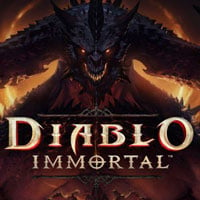Diablo Immortal - No Sound; How to Fix It?
Some players have a problem with the lack of sound in Diablo Immortal. In this guide you will learn how to solve this issues.
1

Source: YouTube | Diablo Immortal
Diablo Immortal has debuted on smartphones and as it usually happens with such big and fresh game, sometimes bugs appear, which will probably be solved in patches. One of such difficulties concerns the lack of sound. How to deal with it?
Diablo Immortal - problems on iOS
Some players complain that they can't hear sound when launching the game. It is worth noting that such problems occur most often on iPhones and iPads, i.e. devices running iOS, which may indicate that some files may not be fully compatible with Apple's mobile device firmware
Fixing the problem


If you don't have sound in the game, make sure you download Audio Resources. To do this, press the Download Manager in the upper right corner and swipe right until you see the Audio Resources pack. If after downloading it still nothing has changed, you can try restarting your phone or choosing the "repair client" option. Noteworthy, some players solved the issue by starting the game with bluetooth headphones active. If none of these options worked, you can also reinstall the game or wait until the appropriate patch is released.
Do you like our guides? You might also be interested in:
- Diablo Immortal - Server List and How to Change Servers
- V Rising Server Settings and Clan Sizes
- V Rising's Whetstones; Where to Find Them and How to Craft Them
1

Author: Adam Adamczyk
Has been writing professionally since 2013. In 2021, he joined GRYOnline.pl, where in addition to gaming topics, he deals with strictly technological information. Worked with the largest music stores in Poland, creating articles related to instruments and generally understood sound design. Interested in computer games since childhood. On top of that, his interests include playing the guitar, composing music, and strength sports.
Latest News
- ARC Raiders dev acknowledges critics for the first time. „We are not deaf to concerns,” assures Virgil Watkins
- Was to be a hit for years, disappears without a trace. Anthem community says goodbye with slogan: „Strong alone, stronger together”
- Forget the dozens of hours in Baldur's Gate 3. New Divinity will get you stuck in the main menu forever
- He highlights the biggest mistake made by the industry giants. „The future belongs to smaller teams,” says director of Assassin's Creed: Unity
- „It was not our call.” Larian CEO explains why Baldur's Gate 3 will never appear on Nintendo consoles