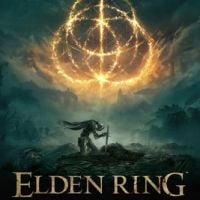Elden Ring Mods Remove FPS Cap and Enable Us to Change FOV and Play in Ultrawide
The first fan-made fixes for the PC version of Elden Ring have appeared online. They enable us, among other things, to play in ultrawide resolutions, change the FOV and remove the fps cap.

Yesterday marked the release of Elden Ring, the new action RPG by fromSoftware. The game is excellent, but many players find it hard to enjoy it because of technical shortcomings and, in the case of the PC edition, the lack of several seemingly standard features. Fortunately, fans have rolled up their sleeves and started fixing the problems in the PC edition. As a result, several projects have already been released that offer the following changes:
- Support for ultra-panoramic monitors.
- Changeable fps cap.
- Configurable FOV (Field of View).
Many of the problems on PC can be fix on one's own.. We wrote about how to do it yesterday:
Support for ultrawide monitors with Flawless Widescreen.
To get support for ultra-wide screens (e.g. 21:9 aspect ratio), you need to use Flawless Widescreen. This is a multi-game application that has just received support for Elden Ring. Using it is simple:
- In the game folder, where the "eldenring.exe" file is located, create a file called "steam_appid.txt", and enter the following in the body of the file:
1245620
- Run Flawless Widescreen, select Elden Ring and change the settings.
- Then just run eldenring.exe.
This solution has one disadvantage - in order for it to work, we need to disable the anti-cheat (this is what you do by creating a "steam_appid.txt" file in the game folder) to avoid the risk of getting banned. As a result, however, you will only be able to play in the single player mode.

Changing FOV and fps cap
In turn, changing the width of the field of view and the frame rate cap is enabled by the mod FPS Unlocker and more.
Here again, in order not to risk getting banned (it's unknown if the mod can cause it, but for now it's better not to tempt fate), you should stick to single player mode only, just in case. To do this, in your game folder, where the "eldenring.exe" file is located, create a file called "steam_appid.txt" and in its contents type:
1245620
The project is at an early stage of development, so many of its elements have not yet been polished. However, the creator is already working on improvements and also plans to add new features.
Bandai Namco Entertainment apologizes for technical issues
Finally, it is worth mentioning that Bandai Namco Entertainment, the publisher of the game, apologized to the players for the technical problems in a post on the official blog and assured that work on fixes is in progress.
On PC, for now, the developers recommend updating GPU drivers, as their latest versions have been optimized for Elden Ring.
- How to watch and what to expect from tomorrow's Nintendo Direct
- Elden Ring's 160-page script concept convinced FromSoftware that the movie's director is a superfan who can be trusted
- One player came very close to turning Elden Ring into The Witcher 3. All because of a modification to a key aspect of FromSoftware's game
0

Author: Adrian Werner
A true veteran of the Gamepressure newsroom, writing continuously since 2009 and still not having enough. He caught the gaming bug thanks to playing on his friend's ZX Spectrum. Then he switched to his own Commodore 64, and after a short adventure with 16-bit consoles, he forever entrusted his heart to PC games. A fan of niche productions, especially adventure games, RPGs and games of the immersive sim genre, as well as a mod enthusiast. Apart from games, he devourers stories in every form - books, series, movies, and comics.
Latest News
- Butcher's Summit, an impressive free diselpunk FPS, has been released
- Free FPS on Half Life engine gets big update
- On February 3, gaming history could change forever. Red Dead Redemption 2 one step away from a major achievement
- This is not the RPG you expected. Crimson Desert abandons the key elements of the genre, going for original solutions
- Nintendo may unexpectedly beat Sony. State of Play is not to be the only game show awaiting players in February