Tool Enables You to Easily Import EGS Games to Steam
One of Steam's users created a useful tool that needs only one click to import games from most other launchers to Valve's client. This enables us to take advantage of many useful features such as Steam Overlay, home streaming and Big Picture mode. And we've got everything in one place.
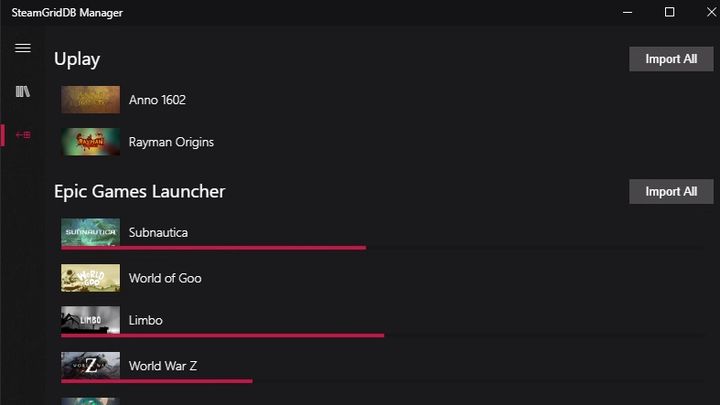
One of the troubles of PC gamers is currently a multitude of different launchers, which are required to run the games of individual companies. We've got Steam, Uplay, Blizzard Battle.net, GOG, Origin, and recently also the Epic Games Store app. While it is possible to import games to a Valve's client, not everyone wants to do it. To help the impatient part of the community comesSteamGridDB Manager, a useful tool that enables us to move all titles with a single click.
As with manual import, you will be able to use a number of Steam functions such as Steam Overlay, Steam Input, Big Picture mode and home streaming (e.g. using Steam Link). The program works with the majority of launchers available on the market, and its creator ensures that in the future, the list of supported clients will be expanded. In addition, we can decorate each of the games with one of the images selected from a fairly extensive database.
Importing Games from Microsoft Store
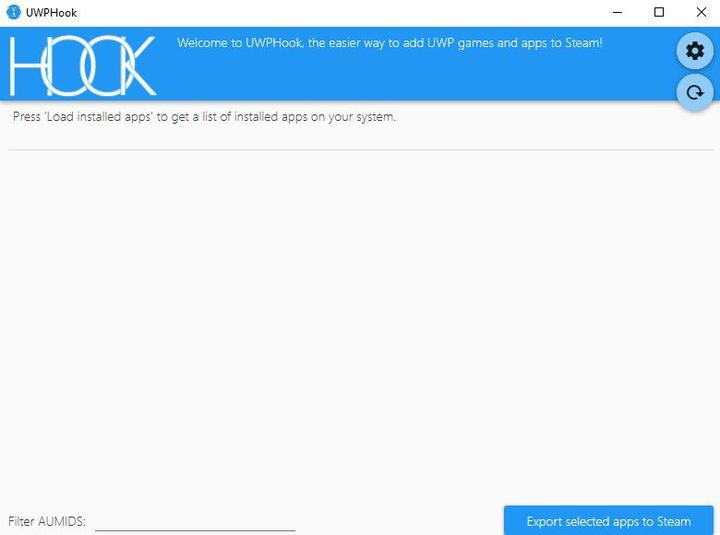
SteamGridDB Manager doesn't allow you to import games from Microsoft Store yet, but fortunately there is another tool that makes it possible. The program is called UWPHook and although it is a bit more difficult to use than the application described above, it is quite easy to get the hang of it - after launching it just click the "Load installed UWP Apps" button, then select the items you are interested in and choose the "Export selected apps to Steam" option. Sometimes the only problem is to identify the game we want to add to the library (not all the items in the list are properly described).
SteamGridDB Manager can be downloaded from its official website. You can also find the application on GitHub.
0
Latest News
- Huge Marvel Adventures mod now with new superheroes, including Sentry
- Butcher's Summit, an impressive free diselpunk FPS, has been released
- Free FPS on Half Life engine gets big update
- On February 3, gaming history could change forever. Red Dead Redemption 2 one step away from a major achievement
- This is not the RPG you expected. Crimson Desert abandons the key elements of the genre, going for original solutions

