Windows 10: Game Mode May Cause Performance Drops
Users report that the game mode implemented in Windows 10, instead of optimizing gameplay, leads to performance degradation.
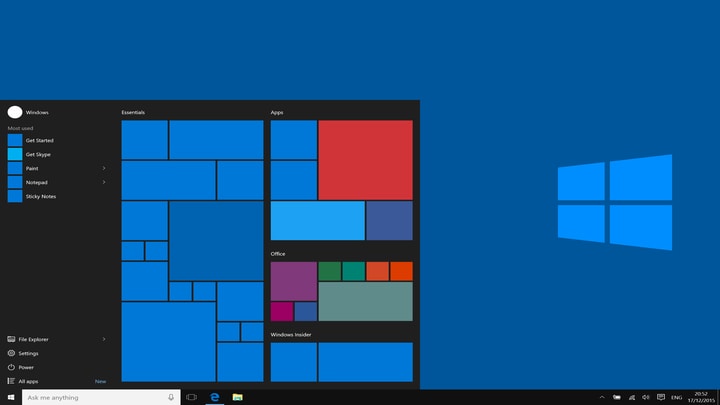
The problematic option is best simply turned off.
There's an entry on the web that informs about problems with Windows 10's game mode. Users complain about a significant drop in performance when using this option in their system.
If you experience a drop in fps, stuttering or freezes while playing selected titles, the best choice is to turn off the game mode. How to do this?
To disable this mode, go to Settings, go to Gaming, and finally choose the Game Mode tab. It is enough to uncheck the problematic option.
Do you see any difference in performance or fps count? Has there been any change on/off in mode? Let us know in the comments!
More:
Like it?
0
Latest News
- Huge Marvel Adventures mod now with new superheroes, including Sentry
- Butcher's Summit, an impressive free diselpunk FPS, has been released
- Free FPS on Half Life engine gets big update
- On February 3, gaming history could change forever. Red Dead Redemption 2 one step away from a major achievement
- This is not the RPG you expected. Crimson Desert abandons the key elements of the genre, going for original solutions

