Stray: Beginner's guide
Our tips and tricks to Stray will make your survival and exploration of the world easier. These are hints on, among other things, exploration, confrontation with zurks and types of interaction with the environment.
This page of the game guide has a Beginner's guide for Stray. We've discussed exploring the game world, climbing mechanics, avoiding monsters, communicating with friendly machines, and more. Check out our tips for a smoother start to your experience in the game.
- The climbing in the game is limited, yet essential
- In locations with zurks (monsters), avoid letting them catch the cat
- Explore locations carefully - you might find things to interact with
- One of the game's mechanics involves showing the robots items from your inventory
- The slums are huge, but you don't need to explore 100% of the location right away
The climbing in the game is limited, yet essential
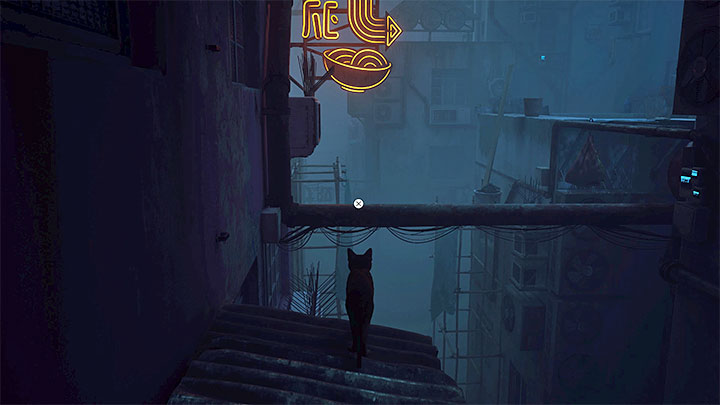
The most crucial thing to remember is that in Stray, there are some limits to your ability to climb and investigate areas. This is because your cat can't jump on command and instead it requires having place to jump to.
You have to seek out the jump button icons. They often appear when you approach ledges or objects that the animal you're controlling can jump to - they can be located on the same level, higher (climbing) or lower (landing). There is also good news - because each jump has to be "confirmed", you'll never risk dying from a fall. The game simply won't let you jump too far (except for a few instances where it's justified by the plot).
For more tips on exploring available locations, check out the World exploration page.
In locations with zurks (monsters), avoid letting them catch the cat

Zurks are small, bloodthirsty monsters that you will frequently encounter during the game. If you let them get too close to the cat, they will grab onto it and drain its life force. You can then defend yourself by rhythmically pressing the button to drop them off, but it's best to try and avoid the risk ahead of time.
In locations containing zurks, keep running, but avoid going in a straight line and instead try a zigzag pattern to avoid the jumping enemies. Also make sure to plan your escape route in advance and adjust it if you spot another group of monsters in the distance. In some places you can trap the zurks, e.g. by activating a metal gate - we've included these instances in the walkthrough.
For more tips on how to deal with the zurks and other threats, check out the Combat and stealth page.
Explore locations carefully - you might find things to interact with

In the locations you visit, you can find numerous interactive points and these mainly indicate:
- Objects you can examine, add to your inventory or hold in your muzzle - In the case of the latter, you can bring the item to another location. Sometimes these objects are important for solving mini-puzzles, while other times they serve no purpose and exist just as a curiosity.
- Devices to be attached or used - In these cases, the B-12 drone accompanying you will take over and perform the appropriate interaction.
- Communicable robots - B-12 fills the role of a translator.
We recommend carefully investigating all newly discovered locations. You won't see the interaction icons until you approach an object or character, making them relatively easy to miss.
One of the game's mechanics involves showing the robots items from your inventory

There is an additional mechanic you can use whenever you encounter friendly robots in the game world - you can open your inventory and show them your items. This has 2 main uses:
- Showing an item in the hopes of unlocking a new clue - This is useful in situations where, for example, you need to find a specific robot. Asking about it, e.g. by bringing them a photo, may be the key to obtaining necessary information.
- Handing over an item - This can either function as a gift or as part of a trade (e.g. with the slum merchant).
The Walkthrough and Secrets and collectibles chapters from our guide describe every situation in which you should use an item from your inventory. You don't have to use this option every time you talk to a robot.
The slums are huge, but you don't need to explore 100% of the location right away

The slums is the first semi-open location and you'll encounter it for the first time relatively early in the game - in Chapter 4. You can travel freely in the main part of the slum, both along the main streets and on the nearby rooftops. This gives you access to optional activities, such as:
- Exploring inside certain buildings - Among others, these include residential buildings, a bar, a laundry room or the local programmers office.
- Finding optional collectibles - These include memories or sheet music.
- Performing optional activities - Some of them are connected to trophies, e.g. knocking down a basketball or putting a bag on the cat's head.
You don't have to complete all the activities right away, because you'll return to the slums later in the game. The second full-fledged visit takes place in stage 6. You will visit the slums once again after exploring the Dead End location in stage 7. You can then return to any unfinished activities.
Another way to complete the things you missed is by replaying chapters. We've described this in more detail in the FAQ section on the Chapter Selection page - is it possible?.
You are not permitted to copy any image, text or info from this page. This site is not associated with and/or endorsed by the developers and the publishers. All logos and images are copyrighted by their respective owners.
Copyright © 2000 - 2026 Webedia Polska SA for gamepressure.com, unofficial game guides, walkthroughs, secrets, game tips, maps & strategies for top games.
