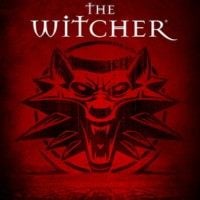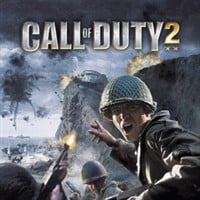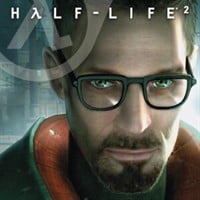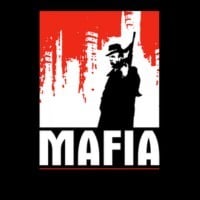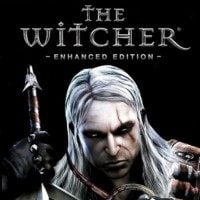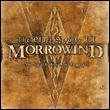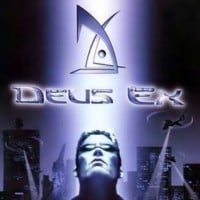Minecraft – Sonic Ether’s Unbelievable Shaders. Wake Up Grandpa! The Best Mods for Classic Games

- Wake Up Grandpa! The Best Mods for Classic Games
- Morrowind Overhaul – Sounds and Graphics
- Half-Life 2: Update
- Minecraft – Sonic Ether’s Unbelievable Shaders
- GTA: San Andreas – Enhanced Edition
- The Witcher Texturen Mod
- S.T.A.L.K.E.R.: Call of Prypiat– COP Remake
- Call of Duty 2 – [015] ENB Enhancement
- Mass Effect – MEUITM
- Deus Ex – New Vision
- Gothic II DirectX 11 (D3D11)
- Doom – Brutal Doom
Minecraft – Sonic Ether’s Unbelievable Shaders
- Game: Minecraft
- Creator: Sonic Ether
- Size: 170 KB
- Current version: 1.0.0 (as of March 2018)
Building stuff from bricks – a popular pastime for all ages. Minecraft uses a simple formula, and that's what's brilliant about it. The game is a global hit, and millions of people have created countless designs. Such popularity usually involves a lot of fan engagement – Notch's game has received a number of great modifications.
We have written about the most interesting mods for Minecraft before, but in addition to new objects and features, it is also worth taking care of the visual aspects. Sonic Ether's Unbeatable Shaders improves... the shaders – that is, it changes the way light works and deflects – as we know, light is (almost) everything. High quality shadows, reflections on water or warmer colors – even a square world can be beautiful!
Sonic Ether's Unbelievable Shaders is not a one-person project, but a collection of shaders by several different authors.
Installation
Minecraft Forge is required for the mod to work properly – the program has its own installer. Another requirement is GLSL Shaders Mod, which you install as follows:
- Go to the system search engine, enter the phrase %appdata% and select the revealed folder.
- Open the ".minecraft / mods" directory.
- Place the downloaded file there.
Now you can proceed to install Sonic Ether's Unbelievable Shaders:
- In the same way as before, open the folder ".minecraft";
- create a catalog there called "shaderspack";
- place the downloaded modification in there.
- Run Minecraft, go to "Options", "Video Settings" and finally "Shaders."
- You can find a list of installed shaders there. Activate one with a mouse click.
- Make sure that the "OldLighting" option is set to"Default" in "Shaders."
- You can play now.