Cosmoteer - Steam Deck Support and Crash Fix
Cosmoteer is a game, in which you can build the starship of your dreams. In this guide you will learn if you can also do this on Steam Deck.
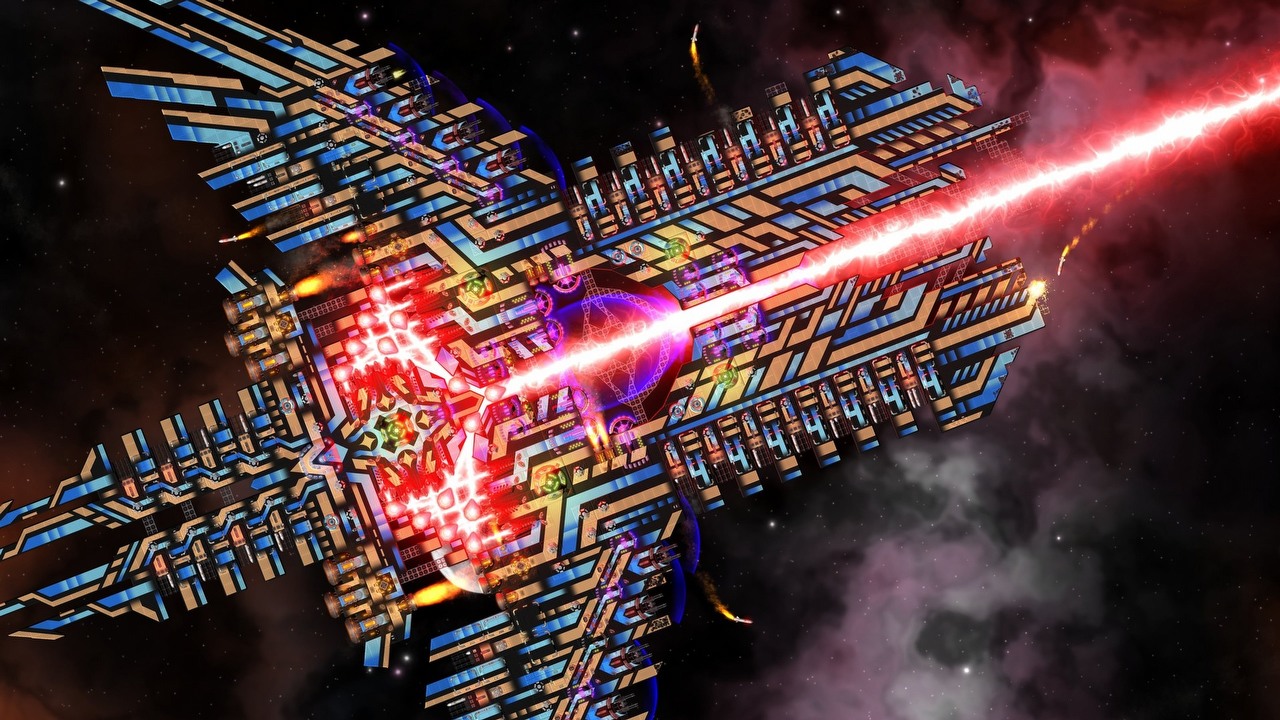
Yesterday, Cosmoteer debuted in early access. The game, despite not being a full version, is alredy playable in Steam Deck. Below you will find all the details concerned when playing on this mobile device.
Does Cosmoteer run on Steam Deck?
Cosmoteer does run on Steam Deck, but it does not have full support. The devs report, however, that the game performs quite good on the console and does not cause bigger issues. For people who would like to play the game on the device, the devs prepare special controls layout, to make the experience more pleasant.
Of course, you can still change the key bindings at your own discretion. To do this, enter the game's tab n your Library, and click the controller icon on the right side of the screen.
You have to remember, though, that the game is in early access, and you can experience various unexpected issues.
Proton GE installation
You could also find the Proton GE app helpful. The software fixes numerous errors that could appear in games. Be aware, however, that it's an unofficial software. You are installing it at your own risk.
To install Proton GE on Steam Deck, you'll need to do the following:
- Run Desktop Mode. You'll do this by holding the power button and choosing Desktop.
- Enter the Discover app store. Find and install ProtonUp-Qt;
- Run the app and click „Add version”, then choose ProtonGE;
- Leave the app and launch Steam;
- Find Cosmoteer in your Library and enter Properties.
- In the compatibility tab select „force use”.
The whole setup will run properly only if you have the latest available version of the software.
The game freezes. What should I do?
When you run Cosmoteer on Steam Deck you may sometimess experience the game freezing after a few minutes. This issues can be easily solved, however. You just have to enter the game's properties and type: %command% --cores 1 in launch settings
0

Author: Agnes Adamus
Associated with gamepressure.com since 2017. She started with guides and now mainly creates for the newsroom, encyclopedia, and marketing. Self-proclaimed free-to-play games expert. Loves strategy games, simulators, RPGs, and horrors. She also has a weakness for online games. Spent an indecent number of hours in Dead by Daylight and Rainbow Six: Siege. Besides that, she likes horror movies (the worse, the better) and listen to music. Her greatest passion, however, is for trains. On paper, a medical physicist. In fact, a humanist who has loved games since childhood.
Latest News
- Butcher's Summit, an impressive free diselpunk FPS, has been released
- Free FPS on Half Life engine gets big update
- On February 3, gaming history could change forever. Red Dead Redemption 2 one step away from a major achievement
- This is not the RPG you expected. Crimson Desert abandons the key elements of the genre, going for original solutions
- Nintendo may unexpectedly beat Sony. State of Play is not to be the only game show awaiting players in February


