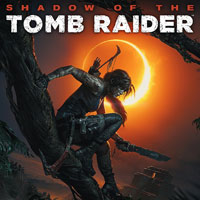Shadow of the Tomb Raider: System Requirements
Below, you can find the minimum and recommended system specs for the PC version of the Shadow of the Tomb Raider, as well as some hints regarding optimizing the performance, along with our impressions of experiencing the game on PlayStation 4.
- Shadow of the Tomb Raider - minimal PC system requirements
- Shadow of the Tomb Raider - recommended PC system requirements
- Does Shadow of the Tomb Raider support Ray Tracing?
- Our impressions of Shadow of the Tomb Raider on PlayStation 4
- Additional settings in Shadow of the Tomb Raider
Shadow of the Tomb Raider - minimal PC system requirements
- Processor: Intel Core i3-3220 (or equivalent AMD)
- GPU: Nvidia GeForce GTX 660/GTX 1050 or AMD Radeon HD 7770
- RAM memory: 8 GB
- Free disk space: ~40 GB
- Operating system: 64-bit Windows 7 / 8.1 / 10
The minimal system requirements of the Shadow of the Tomb Raider are quite approachable, but you have to remember that they only allow running the game on lower settings and resolutions, with the most advanced effects limited or turned off.
Shadow of the Tomb Raider - recommended PC system requirements
- Processor: Intel Core i7 4770K (3.4 GHz) or AMD Ryzen 5 1600 (3.2 GHz)
- GPU: Nvidia GeForce GTX 1060 (6 GB) or AMD Radeon RX 480 (8 GB)
- RAM memory: 16 GB
- Free disk space: ~40 GB
- Operating system: 64-bit Windows 7 / 8.1 / 10
The recommended requirements of Shadow of the Tomb Raider are pretty formidable. They should provide a comfortable experience in 1080p @ 30fps with high or very high settings.
The given configuration is almost sure not to yield framerates of around 60fps on Ultra. Same goes for resolutions beyond the Full HD. If the PC doesn't exceed the recommended requirements and you want to run the game in 4k, you might have to tune some settings down.
Does Shadow of the Tomb Raider support Ray Tracing?
Shadow of the Tomb Raider is supposed to support Nvidia Ray Tracing. The technology is - essentially - allowing a realistic simulation of light particles reflecting off all the surfaces in the environment, creating a much more realistic image.
During the preparation of this guide, the developer did not give any official information regarding the support of Ray Tracing on the day of release of the RTX GPUs. This could be due to challenging optimization of the game with Ray Tracing. The pre-release showcases presenting the game running on GeForce RTX 2080Ti suggest that even such a monster of a graphics card cannot generate stable 60 frames per second with Ray Tracing on (achieving around 40 fps in reality).
Our impressions of Shadow of the Tomb Raider on PlayStation 4
This guide to the Shadow of the Tomb Raider was prepared on the standard PlayStation 4. The experience was totally fine - the graphics were of good quality and the gameplay was comfortable. We've encountered some issues in the Kuwak Yaku village, peopled by many NPCs and being quite an extensive location. Whilst exploring the village, the game stammered a bit and stopped a few times to finish loading textures and new assets. This wasn't a huge deal since it didn't happen in any of the action sequences.
Shadow of the Tomb Raider is, of course, able to utilize the additional power offered by PlayStation 4 Pro and Xbox One X. Both these consoles, on the day of release, should have two gameplay variants available - 1080p @60fps or 4K @30fps.
Additional settings in Shadow of the Tomb Raider
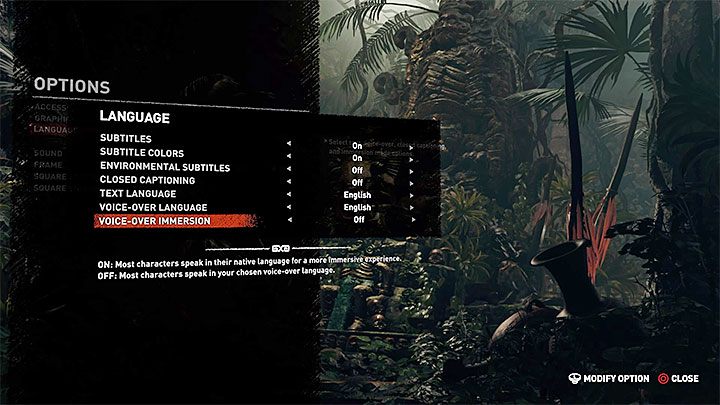
All versions of the Shadow of the Tomb Raider, including the console ones, offer a set of additional settings. The most important of these are listed below:
- Subtitles - There are separate settings for the 'main' subtitles and the subtitles used for environmental events and closed captions for people with impaired hearing. The game also allows customizing the subtitles so that they're more legible, or less distracting.
- Language - There are separate settings for the dialogues and the text. This can't be changed at any point of the game. If you want to change the language, you have to go back to the main menu. Note that changing the language on a console may require downloading additional language packs.
- Voice-Over Immersion - This is a great option that changes the language of some NPCs to Spanish - the language they're supposed to use in the game world. Lara still uses English.
One more thing: many locations in the Shadow of the Tomb Raider are pretty dark. Depending on the screen you're using and the ambient lighting in the room, this may render navigating the game's environment more difficult. If that's the case, consider brightening the game up a little.
You are not permitted to copy any image, text or info from this page. This site is not associated with and/or endorsed by the developers and the publishers. All logos and images are copyrighted by their respective owners.
Copyright © 2000 - 2026 Webedia Polska SA for gamepressure.com, unofficial game guides, walkthroughs, secrets, game tips, maps & strategies for top games.