Cyberpunk 2077 Phantom Liberty - Game Crashes after Save (Quick, Auto and Manual)
As great as the Cyberpunk 2077 Phantom Liberty DLC is, there are still some problems. If your game crashes while saving, we have something that may help you.
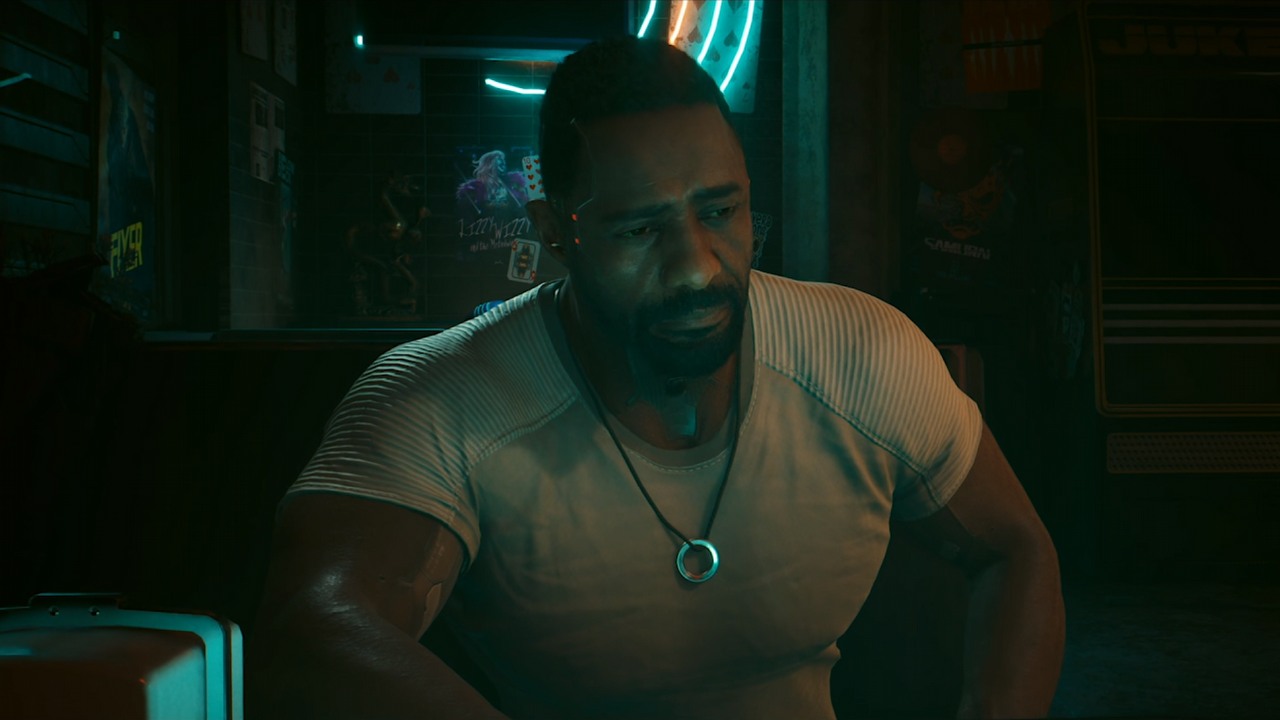
It has been recently confirmed that Phantom Liberty DLC for Cyberpunk 2077 will be the first and the last one. It can be surprising that such successful title will have only one expansion, though on the other hand, it is not without a reason that the developers have decided to change their in-house game engine for their future projects. A lot of bugs and glitches were fixed throughout the years, yet somehow, they still keep popping up. One of the more irritating ones is causing the game crash during save attempt, no matter if manual, quick, or auto save. Here you will learn more and find a potential fix.
Game crash after save in Cyberpunk 2077 Phantom Liberty explained
Players have reported that at some point, usually after getting near the end of the Phantom Liberty story missions, the game starts to crash while trying to save the progress. The error happens no matter if the save is done manually, from the menu, using quick save option, or if it’s an auto-save triggered by the game.
The community has found a potential fix for this problem, and it’s surprisingly simple. All there is to be done is:
- Go to Settings menu,
- Choose Gameplay category,
- Find Enable Cross Platform Saves option and turn it off.
Another thing worth checking is mods. If you have any installed, it is a good idea to uninstall them and completely delete all their files from Cyberpunk 2077 folder. In case you would still like to use them, make sure to check if they are compatible with 2.0 version of the game. The most important of them have already been updated.
Above methods work for most of the people who experienced this issue, though if they don’t help in your case, clean reinstall of the game is always an option. If the crashes still persist, there may be some other root cause of this issue. We have prepared an article that can help you troubleshoot it.
If you would like to know more about Cyberpunk 2077, check also:
- Cyberpunk 2077 Phantom Liberty - Dog Eat Dog Bug Explained
- Empty City in Cyberpunk 2077, No NPC Spawning Bug Explained
- Cyberpunk 2077 2.0 - Perks and Skill Tree Bug Fix
- You can also check the Cyberpunk 2077 guide that we have prepared
- More information about Phantom Liberty DLC can be found here
- This Cyberpunk 2077 weapon is so terrifying that players are afraid to use it. But it’s incredibly powerful
- Your actions in Cyberpunk 2077 are watched by a predator. It's not quite as scary as in the movie, but it's still disturbing
- Cyberpunk 2077 hides a secret Easter egg referencing one of Keanu Reeves’ classic roles. Even Johnny Silverhand is surprised
0

Author: Aleksander Kartasinski
Just a random from the depths of the internet who happens to be interested in video games like millions of other people on this planet. By sheer luck he was given a chance to write about them. Worked in IT department and supported users for way too long, but also given a chance to do some IT magic on a large scale in his free time. Interested in technology, games with intriguing mechanics, etymology, and linguistics.
Latest News
- Elite Mod lets you play the Tau faction in Warhammer 40K: Dawn of War 2
- Huge Marvel Adventures mod now with new superheroes, including Sentry
- Butcher's Summit, an impressive free diselpunk FPS, has been released
- Free FPS on Half Life engine gets big update
- On February 3, gaming history could change forever. Red Dead Redemption 2 one step away from a major achievement


