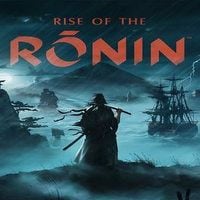Rise of the Ronin: Where is the Storage?
A full inventory is a potential problem in the game Rise of the Ronin. From the tutorial you will learn when items are moved to the stash, where the stash is located and how to take out the needed loot from it.
How to access storage in Rise of the Ronin? Our guide shows when Storage is unlocked and why a message stating "inventory is full" may appear during the game. Finally, we show the rules behind placing items in Storage - you'll learn how to deposit and/or remove loot and consumables from storage.
How to move things to storage?

- While playing Rise of the Ronin, you may receive a message stating that the inventory is full and the excess items being moved to storage. This message may appear when, e.g. looting a defeated enemy (example in the screenshot).
- A full inventory message means that the hero exceeded the maximum number of items that he carries at the ready in his inventory. For example, if you have collected a total of 100 medicines or 100 pieces of ammunition, you cannot use them all in a single confrontation. Instead, the game will provide you with only a limited number of them (e.g. only 10 medicines). All loot gathered that exceeded the inventory capacity lands in Storage.
How to open storage?

- During the course of Follow Your Blade Twin story quest you'll unlock the first player home - longhouse - in Yokohama.
- After opening the main longhouse window, move to Housekeeping tab. There you'll find the Storage option.
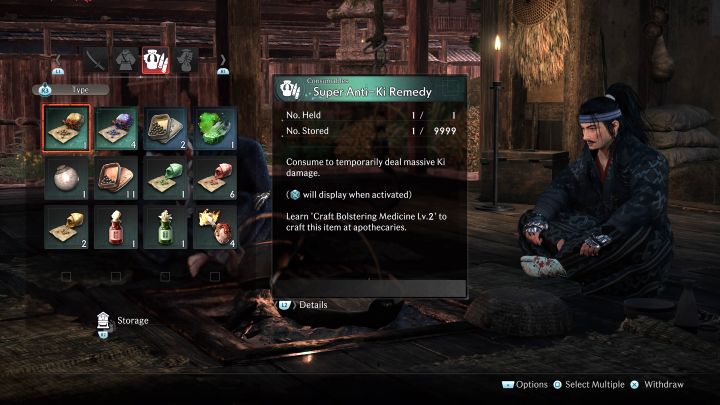
- From here, you can browse all consumables located in the Storage, as well as manually take out or put them in.
How to remove items from storage?
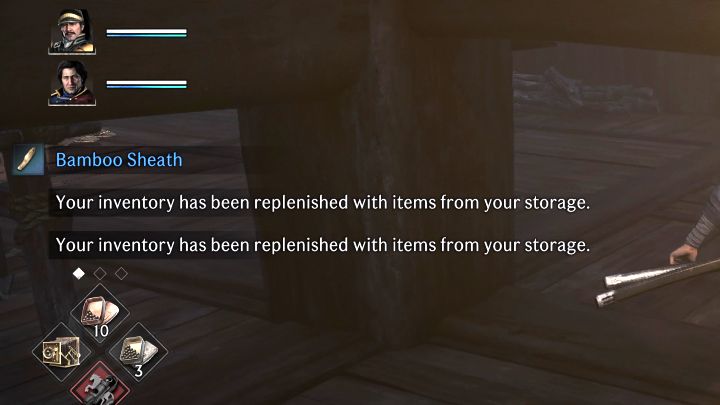
You don't have to return to the Storage in Longhouse every time to replenish consumables. The game may automatically take out more items:
- consumables put in 4 active slots (e.g. medicine)
- ammunition for currently used ranged weapons.
To quickly replenish supplies, interact with any Veiled Edge Banner - message stating that the items have been moved from Storage to your inventory will appear (example in the screenshot).
- Rise of the Ronin Guide
- Rise of the Ronin: Game Guide
- Rise of the Ronin: FAQ
- Rise of the Ronin: Is there an open world?
- Rise of the Ronin: What are the consequences of death?
- Rise of the Ronin: How to unlock the first mount and how to buy horses?
- Rise of the Ronin: How to unlock the glider?
- Rise of the Ronin: How to use fast travel?
- Rise of the Ronin: How to change the time of day?
- Rise of the Ronin: Can you pet dogs and cats? All cats map
- Rise of the Ronin: How to open the gate to Yokohama?
- Rise of the Ronin: Where is the Storage?
- Rise of the Ronin: How to unlock pickpocketing?
- Rise of the Ronin: How to open locked doors and are there lockpicks?
- Rise of the Ronin: How to photograph the rooms in the Pleasure District?
- Rise of the Ronin: How to return to Yokohama?
- Rise of the Ronin: How to unlock free roam in Edo region?
- Rise of the Ronin: How to perform a Bond Transfer? Transfer of Power trophy
- Rise of the Ronin: How to get a firearm and a bow?
- Rise of the Ronin: How to save the game?
- Rise of the Ronin: How to complete a No-Kill mission?? Life Saver trophy
- Rise of the Ronin: How to use the camera and take photos?
- Rise of the Ronin: What are titles and how to change them?
- Rise of the Ronin: How to heal yourself and your allies?
- Rise of the Ronin: How to reset skills (respec)?
- Rise of the Ronin: FAQ
- Rise of the Ronin: Game Guide
You are not permitted to copy any image, text or info from this page. This site is not associated with and/or endorsed by the developers and the publishers. All logos and images are copyrighted by their respective owners.
Copyright © 2000 - 2026 Webedia Polska SA for gamepressure.com, unofficial game guides, walkthroughs, secrets, game tips, maps & strategies for top games.