Stellar Blade: How to save the game?
Are there manual saves of the game state in Stellar Blade? Our guide tells you if the game has manual saves, how to recognize automatic saves and how to check how much time has passed since the last save.
Saving your progress is a very important part of Stellar Blade, as you don't want to unnecessarily repeat fights and certain fragments of the game. On this page of our guide, we explain whether can you create manual saves, how to check if the game saved progress, and show when autosaves are created.
Checkpoints

- At certain points in the game, there may be an automatic save of progress, for example, when entering a new location or after a cut-scene plays. You will know that such an event occurred thanks to a message in the lower-left corner of the screen.
- There is no option to create manual saves in the game. Moreover, there aren't separate save slots - Stellar Blade operates on a single slot. A new slot will be created only if you start a new playthrough.
Resting and fast travel

There are ways to force the game to create a new autosave. Namely, you can:
- Rest at a camp - along with replenishing health and resupplying Tumblers, the game will save progress.
- Use fast travel - your progress is saved with every fast travel.
Information about the amount of time since the last save
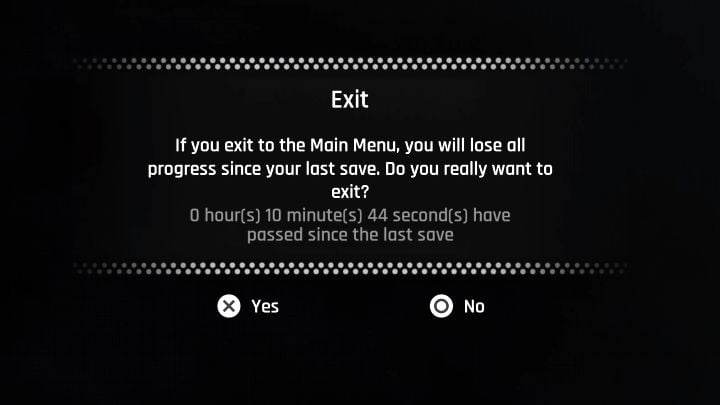
- Due to the lack of manual saving, there is a risk of losing your most recent progress. We do not recommend turning off the game right away when wanting to leave - after resuming it, it may turn out that some of the last actions or events have not been saved.
- Call up the pause menu and point to the option to return to the main menu in the system settings tab. There will be information displayed on the screen on how much time has passed since the last save. You may learn that it has been a few or several seconds since one. In such cases, try to return to the nearest camp and force rest or fast travel.
- Stellar Blade Guide
- Stellar Blade: Game Guide
- Stellar Blade: FAQ
- Stellar Blade: Are there romances?
- Stellar Blade: Is there a photo mode?
- Stellar Blade: How to automatically pick up loot?
- Stellar Blade: How to unlock fast travel?
- Stellar Blade: Can you skip cut-scenes?
- Stellar Blade: How to perform stealth attacks?
- Stellar Blade: How to reset skills (respec)?
- Stellar Blade: How to heal and extend the health bar?
- Stellar Blade: What are the consequences of death?
- Stellar Blade: How to save the game?
- Stellar Blade: Is this game a soulslike?
- Stellar Blade: How to turn off hints?
- Stellar Blade: How to open locked chests?
- Stellar Blade: Are there maps?
- Stellar Blade: What are the uses of Vitcoins?
- Stellar Blade: How to unlock ranged weapons?
- Stellar Blade: How to change Eve's hairstyle?
- Stellar Blade: Can you return to Eidos 7 later?
- Stellar Blade: Are there companions?
- Stellar Blade: Can you perform a double jump?
- Stellar Blade: What are the cans for?
- Stellar Blade: How to fish?
- Stellar Blade: How to unlock Burst and Tachy skill trees?
- Stellar Blade: How to avoid turrets in Raphael Space Center on Spire 4?
- Stellar Blade: Is there a point of no return and an endgame phase?
- Stellar Blade: Why does EVE refuse to start the Secret Request quest?
- Stellar Blade: Where to find the Holiday Rabbit costume for EVE?
- Stellar Blade: How to repair a Damaged Weapon Core?
- Stellar Blade: Are there important choices?
- Stellar Blade: What does Lily's Progress Bar mean?
- Stellar Blade: FAQ
- Stellar Blade: Game Guide
You are not permitted to copy any image, text or info from this page. This site is not associated with and/or endorsed by the developers and the publishers. All logos and images are copyrighted by their respective owners.
Copyright © 2000 - 2026 Webedia Polska SA for gamepressure.com, unofficial game guides, walkthroughs, secrets, game tips, maps & strategies for top games.
