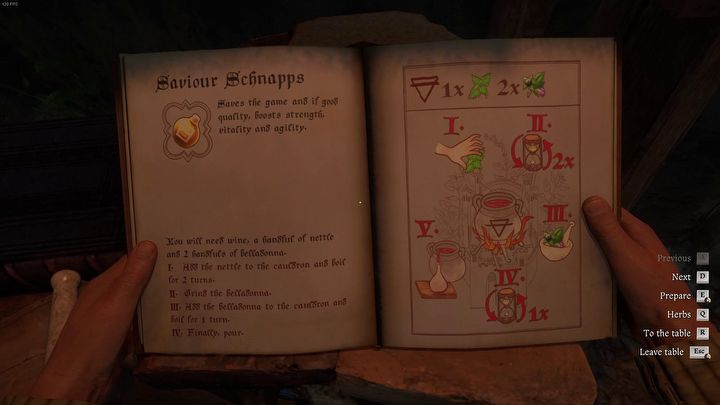Kingdom Come Deliverance 2: How to save the game?
The game save system in KCD 2 can seem quite complicated at first. On this page of the guide you will find all forms of saving progress and related tips.
Kingdom Come Deliverance 2 does not allow for unlimited saving at any time. A save is only performed in certain situations, and manual saves come with a special cost. On this page, you will learn everything about saving in KCD 2, so an unexpected loss of progress will no longer be a problem.
- How to make a Saviour Schnapps?
- Saving while resting
- Saving during a quest
- Saving when exiting the game
How to make a Saviour Schnapps?
Similar to the first game, saving in KCD 2 at any moment is only possible after drinking a special potion - Saviour Schnapps. By entering the pause menu and clicking the "Save" option, the schnapps disappears from your inventory and the progress is saved. This system makes managing finite resources an important element of gameplay, and saving should be your conscious decision. Fortunately, the Saviour Schnapps is quite simple to prepare, using simple ingredients and an alchemical table.
You receive the recipe for schnapps from Bozhena in the prologue. To save it in the alchemical book, select the instruction from the "Books" tab in the inventory, and then press the button responsible for transcribing it into the recipe book.
Progress cannot be saved during a fight or other tense situation such as a chase.
You need 2 ingredients to make schnapps:
- Nettle - growing mainly in the vicinity of water and in damp ditches, but it can also be easily found in rural gardens and along tracks. You will recognize it by the dark, sharply pointed leaves.
- Belladonna - mainly found in deciduous forests. It looks like a medium-sized bush with purplish fruits.
You can obtain the ingredients yourself or buy them from alchemists. Dried ingredients are also suitable for preparing a potion.
Merchants and alchemists often also sell ready-made schnapps. However, their price is proportionally higher.
Once you have obtained the ingredients, go to an alchemical table (marked with a separate icon on the game map). The brewing process is as follows:
- Pour the wine into the cauldron (vessel marked with an inverted triangle);
- Take out the plants from the equipment. Throw one portion of nettle into the pot.
- Lower the cauldron, turn the hourglass and boil the mixture using the bellows. Perform this process for two turns of the hourglass.
- Take the cauldron off the fire. Crush two portions of belladonna in a mortar and throw it into the cauldron.
- Lower the cauldron and cook for one turn of the hourglass.
- After removing the mixture from the fire, you can pour it into a vial.
It's worth remembering that Saviour Schnapps are an alcoholic beverage. After drinking it, you will receive a mild state of alcoholic intoxication.
A perfectly brewed schnapps will not only save the game, but also restore some of your health and temporarily boost your strength, vitality, and dexterity stats.
Saving while resting
Progress in the game is also saved when resting. Activities that trigger a save are:
- Sleeping in Henry's bed - rooms are most often received during the story. In the early stage of the game, you will receive a room while performing missions for the blacksmith or the miller.
- Sleeping in a room at a lodging - marked on the map with a tankard icon, lodgings allows you to rent a room for a small fee per day. By paying more, you can "reserve" a room and sleep in it whenever you want.
- Using a bathhouse - marked on the map with a water bucket icon. After paying the fee, your character is thoroughly washed (which positively affects how NPCs perceive you), and your progress is saved.
Remember that the game will not be saved if you decide to sleep in someone else's bed. It's worth using the sleep option from time to time to regenerate the hero's health and also save the progress.
Below you will find maps with all the lodgings in the game:
If you would like to view full maps of both regions in KCD 2, we invite you to our detailed, interactive maps.
Saving during a quest
The game automatically saves when the quest you are performing is updated. This applies to both the main and side quests.
This feature allows you to return to a significant moment in the game even without manual saving.
Saving when exiting the game
One convenience associated with the save system is the fact that when exiting the game, you can choose the Save and Exit option. When launching the game again, it will resume at the point where you last left.
Although it is not the most convenient solution, in emergency situations, when other save options are unavailable, you can simply exit and run the game again to make a manual save.
- Kingdom Come Deliverance 2 Guide
- Kingdom Come: Deliverance 2: Game Guide
- Kingdom Come: Deliverance 2: FAQ
- Kingdom Come: Deliverance 2: Mechanics
- Kingdom Come Deliverance 2: How to save the game?
- Kingdom Come Deliverance 2: Is there fast travel?
- Kingdom Come Deliverance 2: How does hunger and exhaustion work?
- Kingdom Come Deliverance 2: How to respec?
- Kingdom Come Deliverance 2: How to increase carrying limit?
- Kingdom Come Deliverance 2: How to pick locks?
- Kingdom Come Deliverance 2: Do you need to know the first game?
- Kingdom Come Deliverance 2: Is there a TTP?
- Kingdom Come Deliverance 2: How to play dice?
- Kingdom Come Deliverance 2: How to use a torch?
- KCD2: What is indulgence? All Indulgence Chests
- Kingdom Come Deliverance 2: What is the maximum level?
- Kingdom Come Deliverance 2: Is there a point of no return?
- Kingdom Come Deliverance 2: Is there an endgame and can you play after finishing the story?
- Kingdom Come: Deliverance 2: Mechanics
- Kingdom Come: Deliverance 2: FAQ
- Kingdom Come: Deliverance 2: Game Guide
You are not permitted to copy any image, text or info from this page. This site is not associated with and/or endorsed by the developers and the publishers. All logos and images are copyrighted by their respective owners.
Copyright © 2000 - 2026 Webedia Polska SA for gamepressure.com, unofficial game guides, walkthroughs, secrets, game tips, maps & strategies for top games.